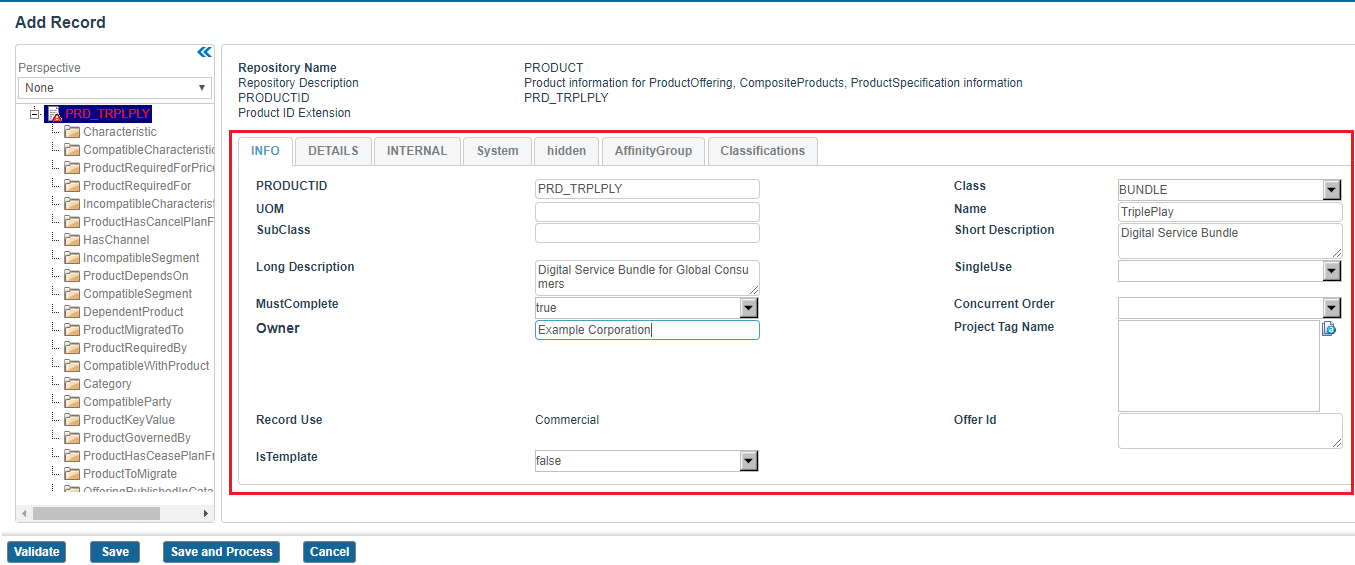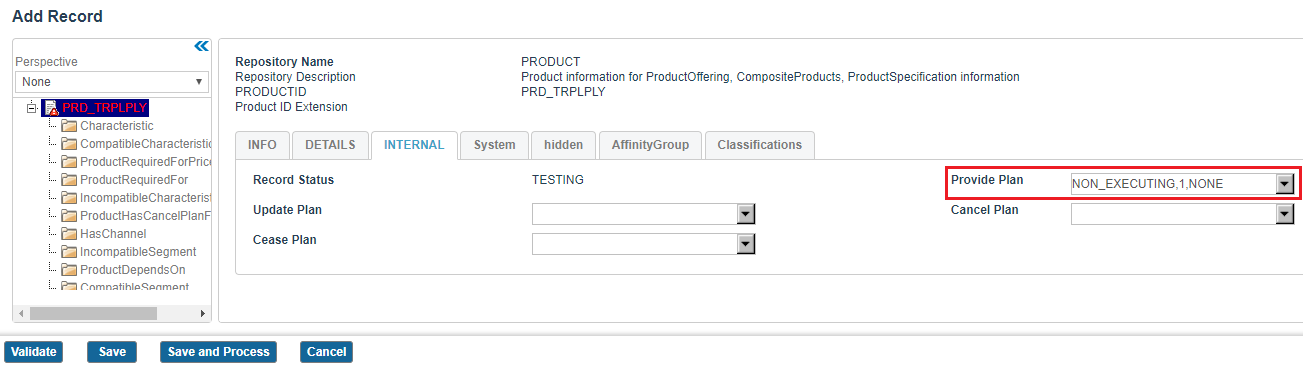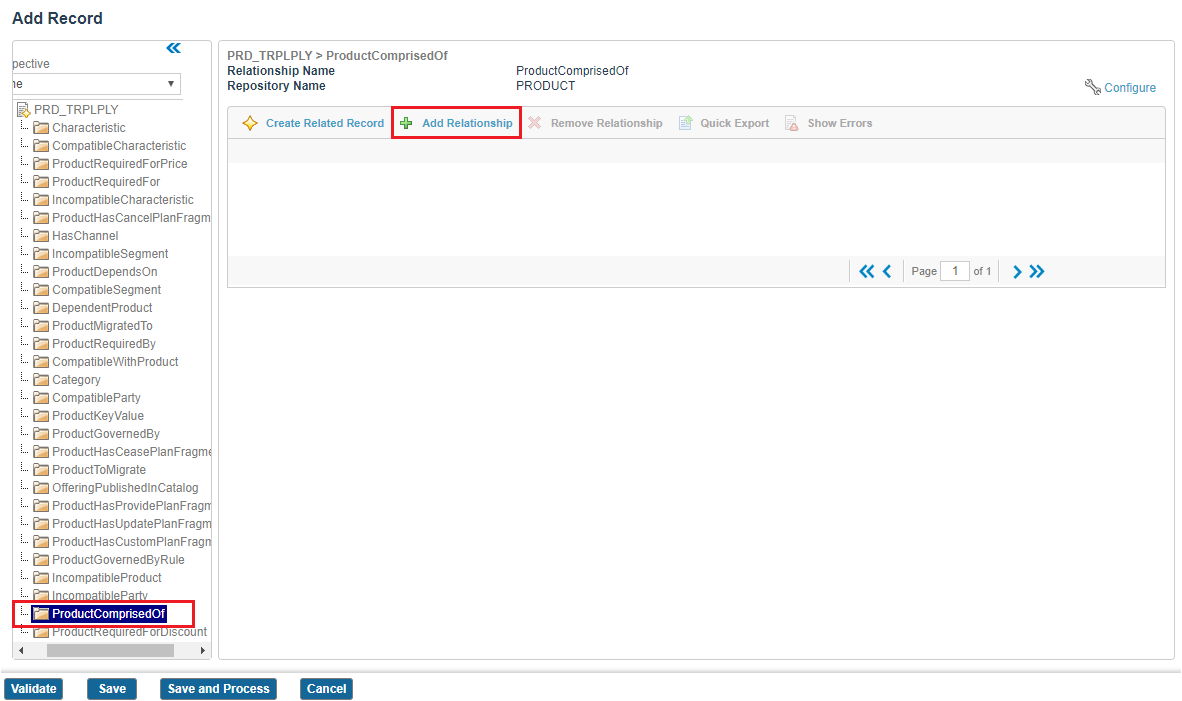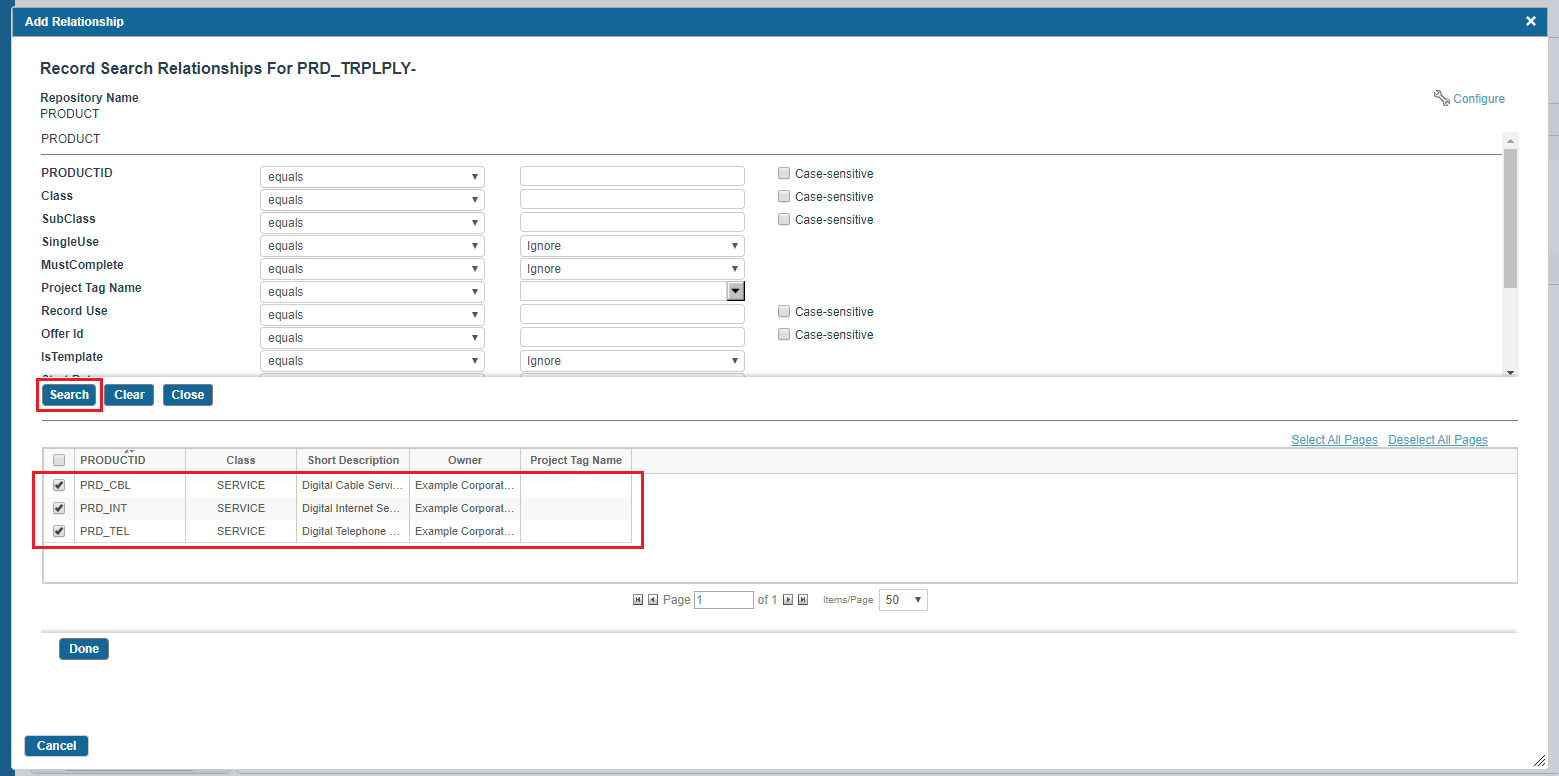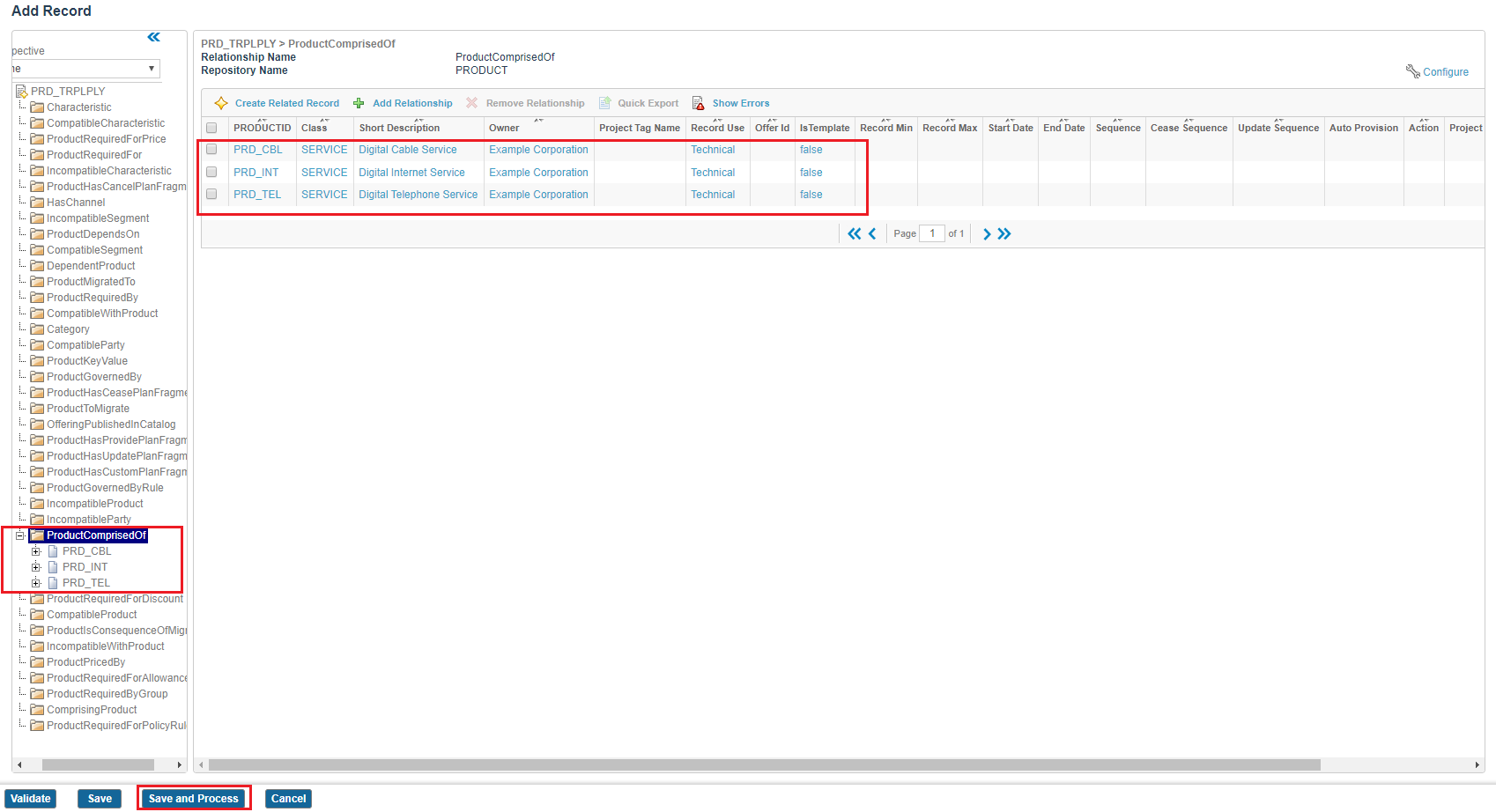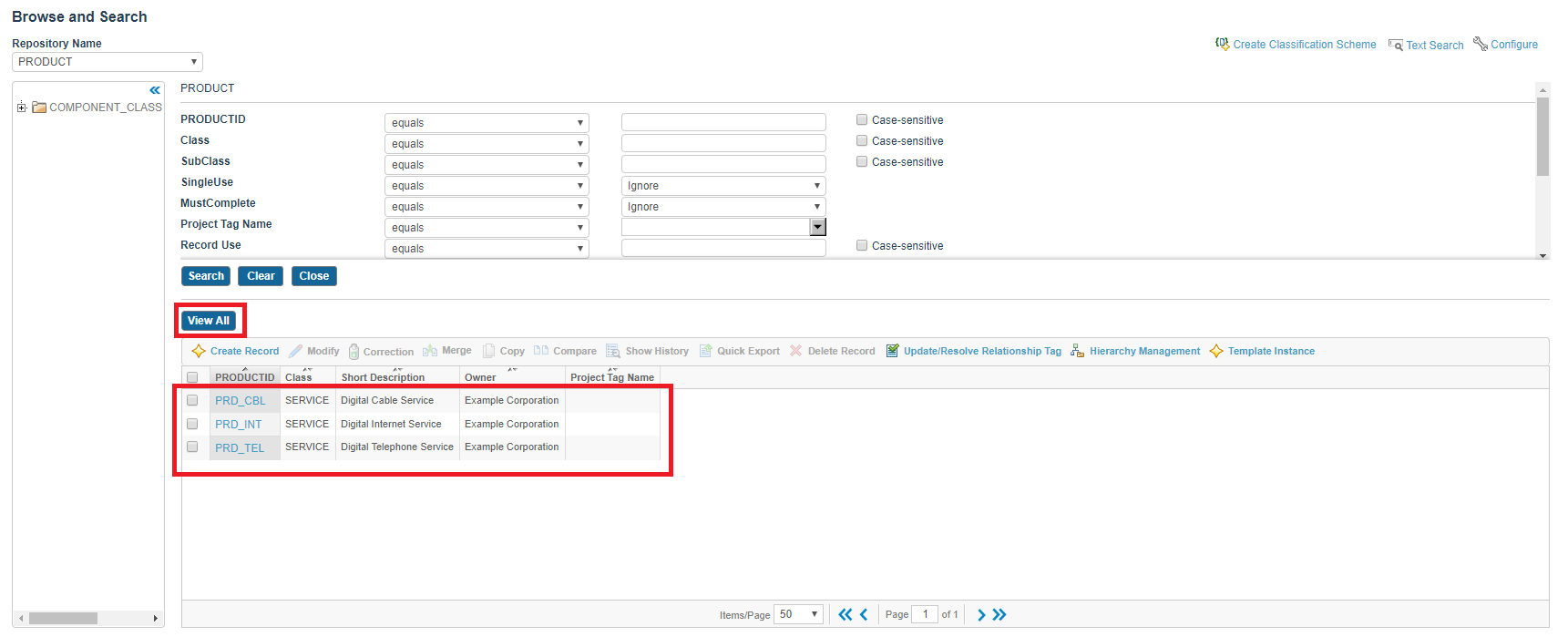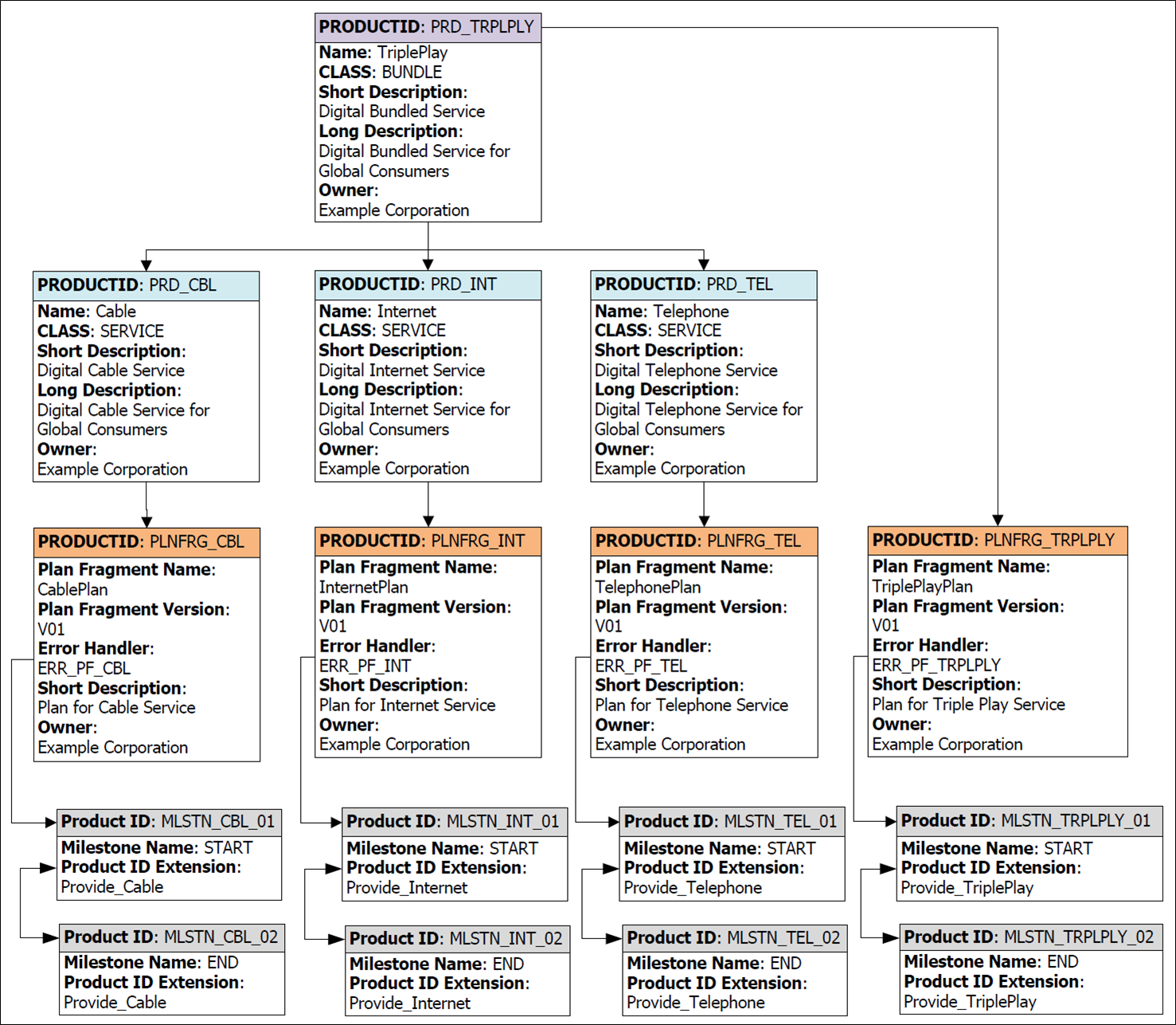Creating the Product Bundle
To create a product of class bundle, perform the following steps:
Procedure
- Click Create Record. The Add Record page opens.
-
Enter the values for the following fields in the
Info tab:
FIELD VALUE PRODUCTID PRD_TRPLPLY Name TriplePlay Class Bundle Short Description Digital Service Bundle Long Description Digital Service Bundle for Global Consumers Owner Example Corporation - Click the Internal tab and select the plan fragment TriplePlayPlan in the Provide Plan field.
- Click the Relationships tab, select the ProductComprisedOf option in the left panel, and click Add Relationship.
- Click Search to display all the products.
- Select the options PRD_CBL, PRD_INT, and PRD_TEL to add the products Cable, Internet and Telephone within the bundle respectively.
- Click Done. You are redirected to the Relationships tab of Add Record page.
- Click the ProductComprisedOf option in the left panel to view all the added products.
- Click Save and Process.
Copyright © 2023. Cloud Software Group, Inc. All Rights Reserved.