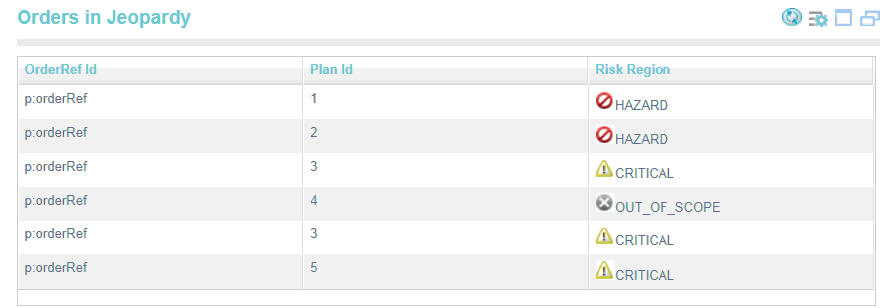Orders In Jeopardy
The Order in Jeopardy panel lists all the order in a jeopardy state in a
To access the Orders in Jeopardy panel, click the Jeopardy tab.
The following are the details of the Jeopardy tab:
The Orders in Jeopardy panel allows you to select columns you wish to see by editing the display preferences. The steps to edit the preferences are similar to those of the Order Summary or Amended Orders section.
To view details for any particular order in jeopardy, click the respective value in the Order Ref Id column. The details of the selected order are displayed on the Orders page. Similarly, you can view the order details and jeopardy plan details on the Plans page when you click the value in the Plan Id column.
Copyright © 2023. Cloud Software Group, Inc. All Rights Reserved.