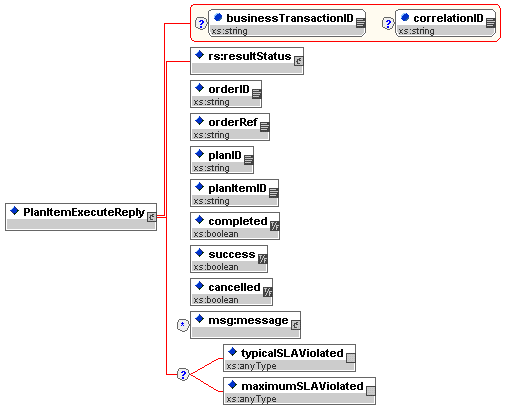Plan Item Execute Response Event
Plan Item Execute Response Event is sent by a Process Component as a response to a Plan Item Execute Request Event or a Plan Item Suspend Event. Orchestrator receives the result and interprets the result accordingly. It is an asynchronous event to a JMS queue.
The response for Plan Item Execute has success, completed, and cancelled flags. Orchestrator does not take any action in response to the cancelled flag. However it does route plan items to either Plan Item Internal Error Handler or External Error Handler Component if either completed or success is set to false. Functionally, Orchestrator handles both of these the same. Plan Item Failed Handlers might choose to handle the exception differently depending on a completed or failure status.
The two flags can be used to distinguish between technical and business exceptions. For example, a failure to complete would generally indicate a technical exception so completed would be false. A validation failure would indicate a business exception where complete would be true, but success would be false.
| Completed | This flag indicates that the Process Component completed. If this is set to true, then the Success flag becomes relevant. If this is false then the Process Component did not complete and the Success flag is automatically considered to be false as well. |
| Success | This flag indicates whether the Process Component was successful. This is only relevant if the complete flag is set to true. |
The possible response scenarios are:
| Complete | Passed | Description | |
| Technical Error | False | False True | Orchestrator retries the Process Component call for the defined number of retries with the defined retry interval. If the Process Component call continues to fail, then it refers the plan item to the Plan Item Failed Handler. |
| Business Error | True | False | Orchestrator refers the plan item to the Plan Item Failed Handler. |
| Success | True | True | Processing continues as normal. |
In addition to the completed and success values, the Plan Item Execute Response Event also allows returning a cancelled flag. This is only valid if responding to a Plan Item Activate Request Event and it indicates whether the cancellation was completed successfully whether or not a roll back was requested. The completed and success values retain the same definitions in the event of an activation request as in an execution request.
The possible response scenarios are:
The event has the following property:
The payload specification is as follows:
The following table lists the details of the elements.
| Element | Type | Cardinality | Description |
| businessTransactionID | String | Optional | Unique identifier for tracing purposes across function calls. |
| correlationID | String | Optional | Unique identifier to correlate the request message with a response message. |
| resultStatus | Type | Required | Result status type. See Appendix A for the specification of this type. |
| orderID | String | Required | Internal unique identifier for the order associated with the plan containing the plan item to execute. |
| orderRef | String | Required | External unique identifier for the order associated with the plan containing the plan item to execute. |
| planID | String | Required | Internal unique identifier for the plan that contains the plan item to execute. |
| planItemID | String | Required | Unique identifier for the plan item within the plan to be executed. |
| completed | Boolean | Required | Flag indicating if the Process Component completed processing. |
| success | Boolean | Required | Flag indicating if the Process Component completed successfully. |
| cancelled | Boolean | Required | Flag indicating that the Process Component successfully cancelled previously completed tasks. |
| message | Type | 0-M | Message type. See Appendix A for the specification for this type. |
| typicalSLAViolated | Type | Optional | Flag indicating that the execution time of the Process Component violated the typical SLA duration. |
| maximumSLAViolated | Type | Optional | Flag indicating that the execution time of the Process Component violated the maximum SLA duration. |