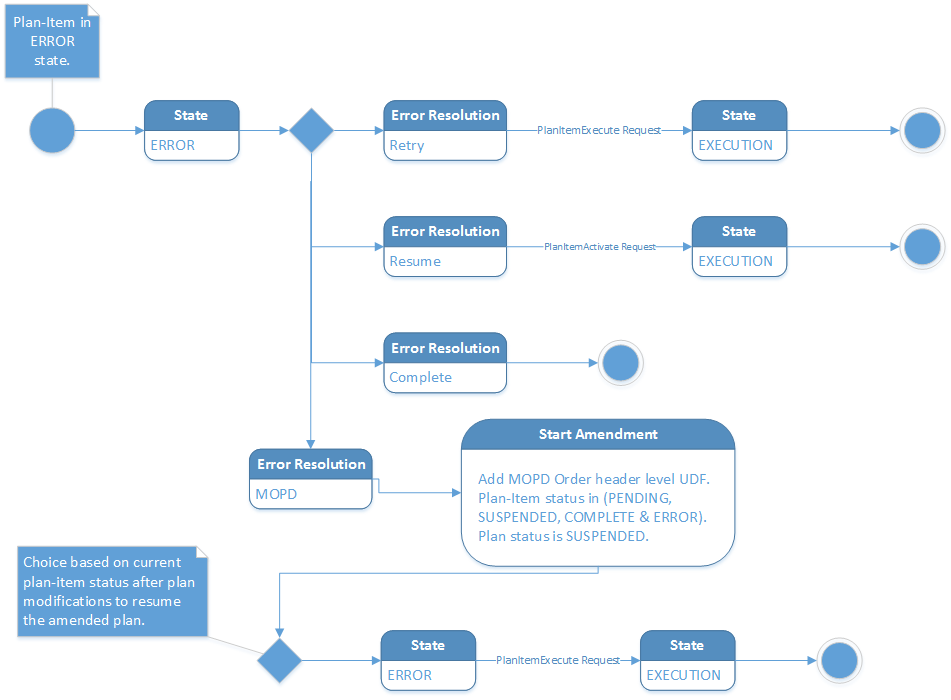Details of Each Resolution Choice
You can choose any appropriate action from the error resolution drop down box and the error resolution chosen is considered as a resolution choice for that particular plan item.
This changes only when you have chosen Manual Order Plan Development as the Error Resolution. When you choose Manual Order Plan Development as Error Resolution this resolution choice would be applicable to the entire plan and not just the plan item.
The following diagram shows the State Machine diagram for different states of the plan item after user chooses a resolution type for the plan item in ERROR state:
Error Resolution - RETRY
When you submit the error resolution with RETRY as the appropriate action, a new Plan Item Execute Request is sent for the plan item and the orchestrator moves the plan item state from ERROR to EXECUTION.
Error Resolution - RESUME
When you submit the Error Resolution with RESUME as the appropriate action, a new Plan Item Activate Request is sent for the plan item and the orchestrator moves the plan item state from ERROR to EXECUTION.
Error Resolution - COMPLETE
When you submit the error resolution with COMPLETE as the appropriate action, the plan item is marked as COMPLETE by the orchestrator. The orchestrator moves the plan item state from ERROR to COMPLETE.
Error Resolution - Manual Order Plan Development
You can select Manual Order Plan Development as the appropriate Error Resolution. Manual Order Plan Development action is treated at plan levels, which means if you choose Manual Order Plan Development, then the plan is considered for Manual modification.
And to consider the plan for Manual Order Plan Development we have to start by adding an Order-Header level user-defined field with Manual Order Plan Development flag. This would be done in the background without any user intervention as soon as you submit Manual Order Plan Development as the Error Resolution.
The following steps are performed after you choose to submit Manual Order Plan Development as the error resolution:
- Order Header user-defined field is updated with Manual Order Plan Development flag.
- Order amendment, with only user-defined field modification, is submitted.
- Plan is moved to SUSPENDED state with plan items in (SUSPENDED, COMPLETE, PENDING, or ERROR) state.
- Plan is presented to the user for modifications.
- After user modifications are complete, user sends the modified plan for further execution.
- Plan item in ERROR state is moved to EXECUTION and PlanItemExecute or PlanItemActivate Request is sent for this plan item depending upon the type of request that was send for this plan item before it failed. All the other state transitions remain intact.