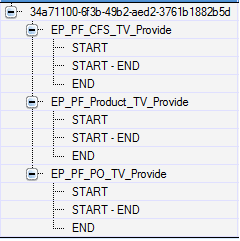Grid Header
The Grid Header component shows the ID, Action, Plan Details, Status, START, END, Decedents, Duration Constraint and Description for each grid column
The following table shows the constituents of a Grid Header:
| ID | Shows numeric values starting from 1…n. | |
| Plan Details | Shows the following Plan information: | |
| Status | All the status icons used in this column are similar to icons used in the Plan tab grid level. | |
| START | The start time for each Plan Details. | |
| END | The end time for Plan, Plan Item & Section. | |
| Descendants | The ID value for the next dependent milestone, if any. | |
| Section Maximum End | The Date format value showing maximum end value at the section level. | |
| Section Typical End | The Date format value showing typical end value at the section level. | |
| Action | This column contains icons. Clicking icons details for that particular row are shown in a popup window. For example, if you click the icon in action column at plan level, popup appears with plan details. If you click the icon in action column at plan item level so popup is shown with plan item details and likewise. | |
Copyright © 2023. Cloud Software Group, Inc. All Rights Reserved.