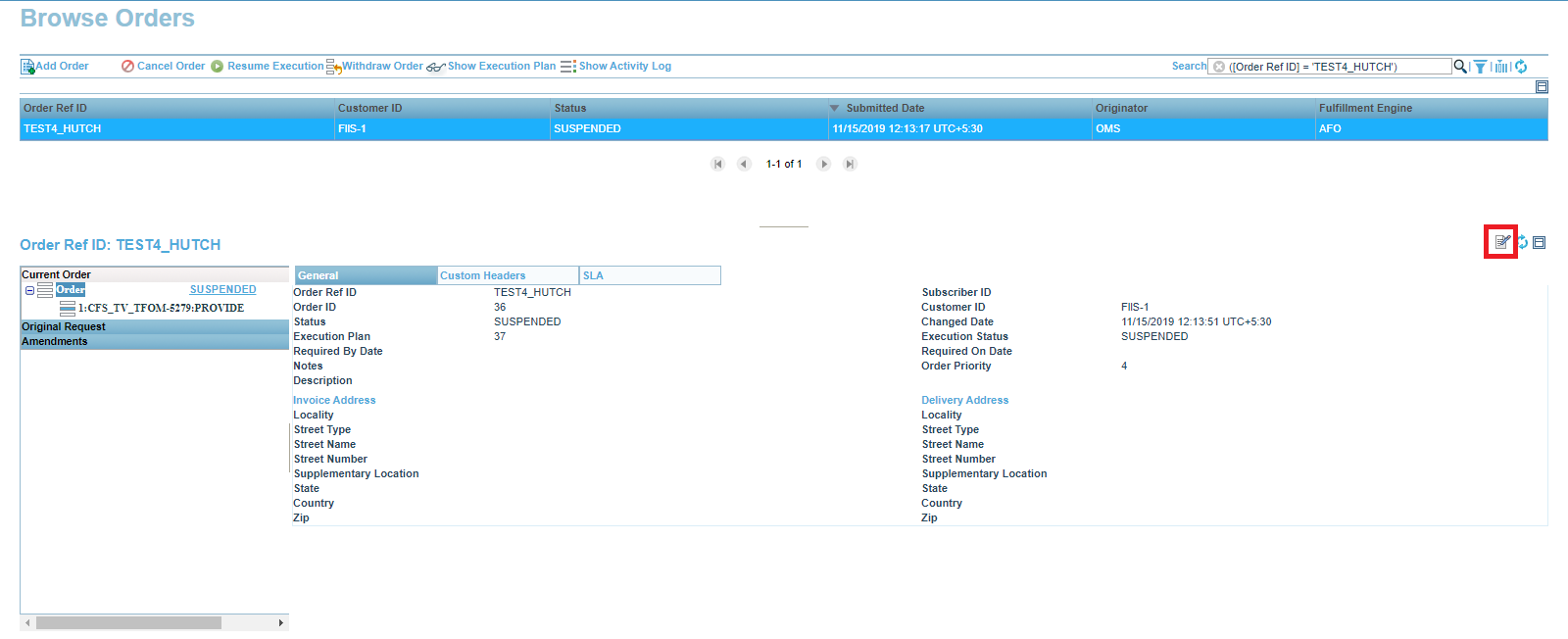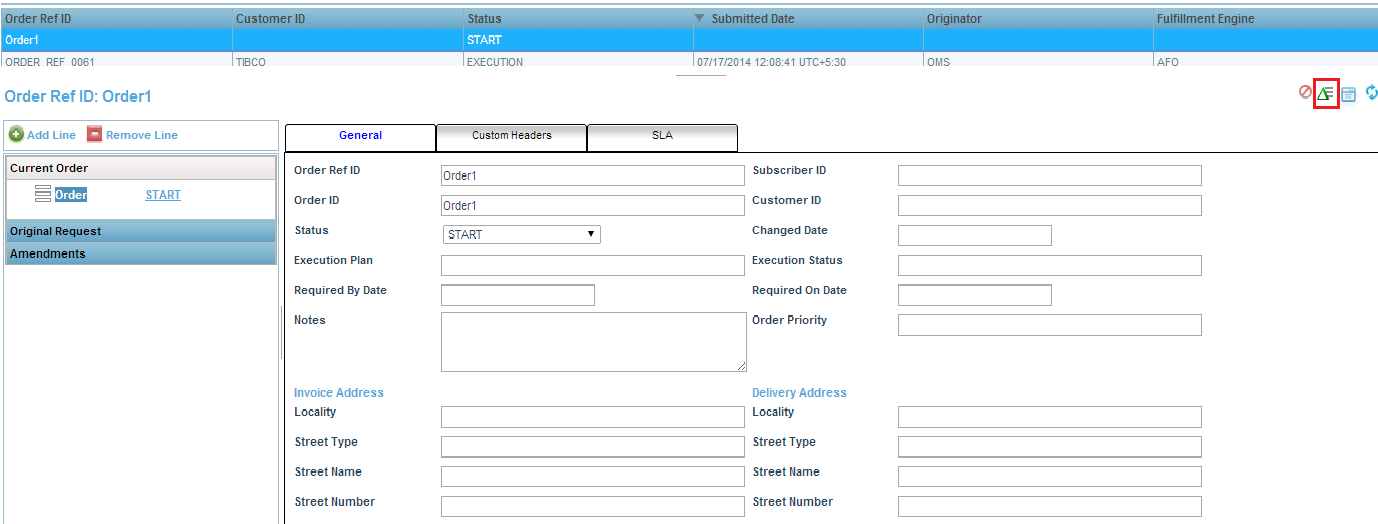Amending an Order
You can amend an order when an order is in SUSPENDED state. When an order is in SUSPENDED state you are given an option to edit the order.
After selecting the edit option, you can perform the following actions before sending the amendment for the order:
- Add a new order line by clicking the Add Line option.
- Remove existing order line by selecting an existing order line and then clicking the Remove Line option.
- Add new custom header of Delete existing custom header.
- At order line level add new or delete existing Characteristics.
- Update the existing order/order line fields.
After completing the changes in the SUSPENDED order, click the Post icon to post the amend order request.
The submitting the amend order request, the SUSPENDED order immediately comes into EXECUTION state.
Copyright © 2023. Cloud Software Group, Inc. All Rights Reserved.