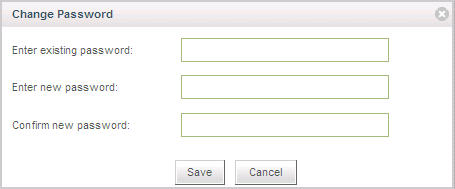Changing Password
Order Management Long Running allows you to change your password in the dashboard. To change the password:
- Login to the Order Management Long Running.
- On the top right corner, click Change Password.
- In the Change Password dialog, enter your existing password, new password, and re-enter your new password to confirm the change.
- Click Save to successfully change your password. Click Cancel to exit without saving the new password.
Copyright © 2023. Cloud Software Group, Inc. All Rights Reserved.