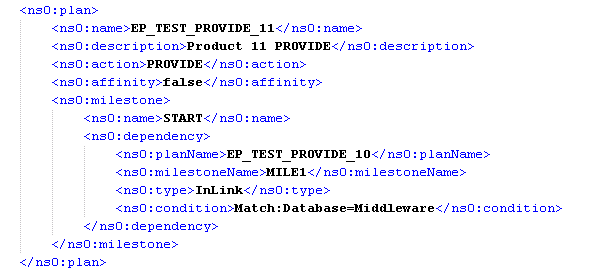Conditional Milestones Dependency
The dependency between intermediate milestones can be conditional. This is specified using the relationship attribute called Condition in TIBCO Fulfillment Catalog. It is represented in the product model as illustrated below:
In this sample, the START milestone of EP_PROVIDE_11 is dependent on MILE1 of EP_PROVIDE_10, only if the specified condition is satisfied.
The condition syntax can be one of following three types:
- Parent user-defined field Syntax
- Child user-defined field Syntax
- Match Parent-Child user-defined field Syntax
Note the following definitions:
- Parent: The plan fragment whose milestone has a dependency on another plan fragment. The parent user-defined field is referred to a user-defined field passed in the order line in the order for that product, which is propagated into the plan item for that order line.
- Child: The plan fragment on whose milestone a milestone in another plan fragment depends. The child user-defined field is referred to a user-defined field passed in the order line in the order for that product, which is propagated into the plan item for that order line.
In the plan illustrated above, EP_TEST_PROVIDE_11 [START] is dependent on EP_TEST_PROVIDE_10 [MILE1]. It is assigned to PROD11 as PROVIDE plan fragment. PROD11 is the parent and PROD10 is child.
Parent user-defined field Syntax
Value:Parent(ParentUDFName=ExpectedValue)
The condition is satisfied only if there is a user-defined field in the parent plan item with the same value as passed in the condition as "ExpectedValue".
Child user-defined field Syntax
Value:Child(ChildUDFName=ExpectedValue)
The condition is satisfied only if there is a user-defined field in the child plan item with the same value as passed in the condition as "ExpectedValue".
Match Parent-Child user-defined field Syntax
Match:ParentUDFName=ChildUDFName
The condition is satisfied only if the value of the user-defined field [ParentUDFName] in parent plan item is equal to the value of the user-defined field [ChildUDFName] in child plan item.