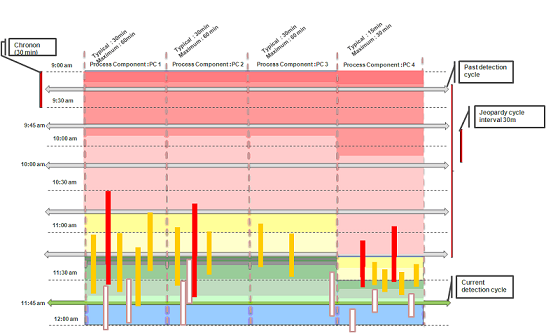Jeopardy Management System Configuration
All the parameters of Jeopardy Management System have default values and no parameter value required to deploy and run Jeopardy Management System in basic mode. You might change the following parameters to tune the performance of the Jeopardy Management System.
Jeopardy Management Tuning Parameters
The Jeopardy Management Tuning Parameters are as follows:
Risk Threshold
Set this parameter to specify a percentile increase over typical duration beyond which a task can be considered to be running in a hazard region. For example, if a typical duration of a process component is 60 minutes and if risk the threshold is 50, any plan item that is executing for more than 90 minutes is considered to be running in a hazard region. The default value is 25 percentile points.
Out of Scope Threshold
Set this parameter to specify Percentile increase over maximum duration beyond which an execution can be considered running out of scope for jeopardy detection. And no further jeopardy monitoring be performed on the plan. For example, if maximum duration of a process component is 60 minutes and if out of scope threshold is 100, any plan item that is executing for more than 120 minutes is considered as out of scope and Jeopardy Management System stops monitoring the plan.
Time Window Value/Time Window Unit
For example, if fulfillment tasks executed by the process components typically take a few days to complete, it is probably meaningless to use seconds or milliseconds to track the progress of a plan item. In this case, you can provide value in terms of hour units. On the other hand, if Jeopardy Management System monitors very fast executing plans, Jeopardy Management System requires a Chronon of milliseconds or seconds to accurately predict the jeopardy condition. The default value is 10 Minutes.
Messaging Configuration
Jeopardy Management System piggyback on message configuration parameters of Order Management Server and no additional configuration required.
Datasource Configuration
Jeopardy Management System piggyback on data source configuration parameters of Order Management Server and no additional configuration required.
Colocated Jeopardy Mode
Colocated Jeopardy mode only supports "Cache" as the second level data store. The existing data store options like File and ActiveSpace are not supported.
Two tables are responsible for the cache data store. The tables are:
Change in Jeopardy Management System
If the node status has not been set to STARTED, none of the Jeopardy Management System requests are processed. Currently, all Jeopardy Management System requests are processed by the state machine. Jeopardy Management System waits for the node to achieve the STARTED state to begin jeopardy monitoring.