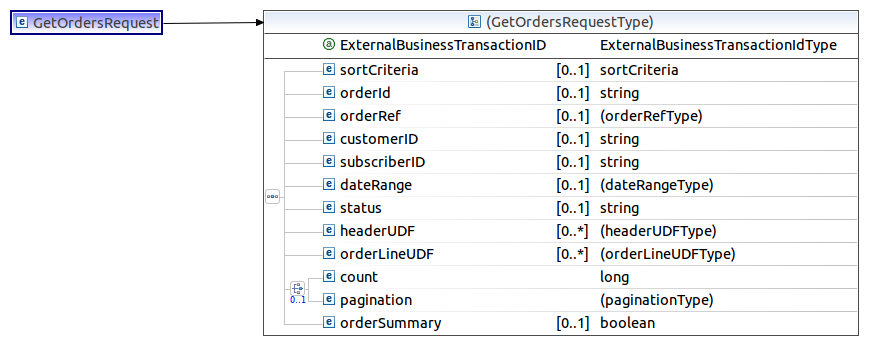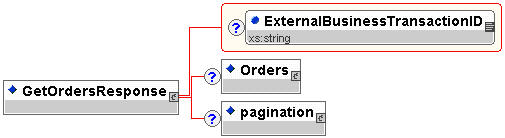Get Orders
This operation retrieves the orders for the specified subscriber or customer and returns to the calling application.
The request message format is:
The request criteria is used to filter the resulting list of orders returned. Criteria are additive by using the AND operator. The request criteria is not required, but it is a good practice to pass in a request after applying the filtering criteria. Otherwise, a very large result set might be generated and returned. The results are limited to a maximum of 1000 orders.
By default, the returned orders are sorted by submission date in descending order.
The user can also customize the sorting by passing information in the SortCriteria element. The SortCriteria element can be passed single field or combination of fields, the order for sorting (ascending or descending) and sequence. The sequence defines in what order must the sorting field be applied. By using these combination the user can get the sorted result in desired way.
GetOrders operation accepts complex criteria with multiple condition operators. Following are the supported condition operators: EQ ("="), AND ("and"), BETWEEN ("between"), OR ("or")
In get orders request, SYSTEM_DATA supports the following fields: ORDER_ID, ORDER_REF, CUSTOMER_ID, SUBSCRIBER_ID, ORDER_STATUS, PLAN_ID, PLAN_STATUS, PLAN_ITEM_STATUS, PLAN_FRAGMENT_ID, PLAN_FRAGMENT_NAME
Below is a GetOrders request sample:
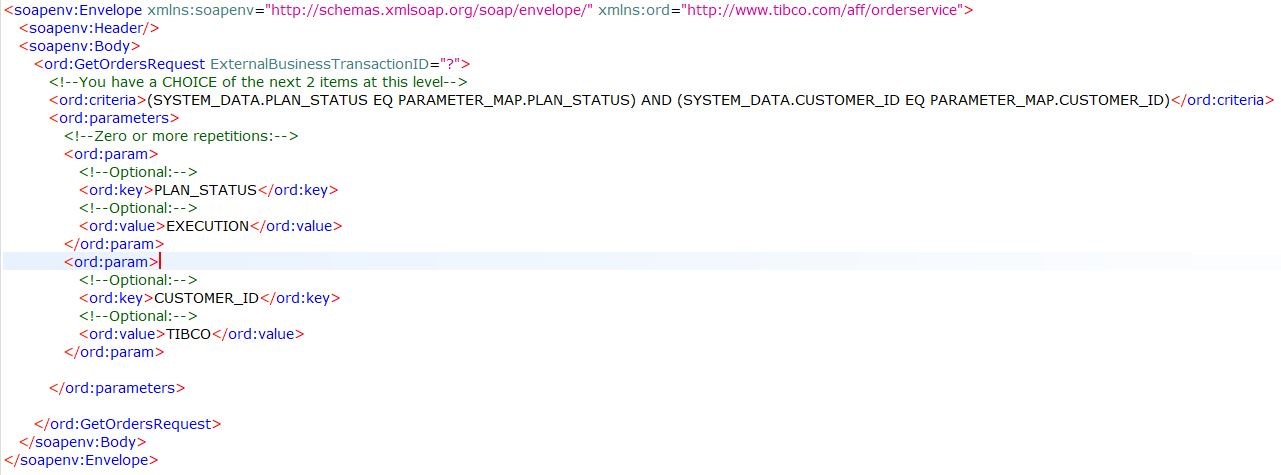
| Element Name | Element Type | Description |
|---|---|---|
| ExternalBusinessTransactionID | String | Transaction ID sent by client. |
| sortCriteria | sortCriteria
Optional |
Complex type that encapsulates the sortField sequence. |
| sortField | Sequence
Optional |
Sequence of complex type that encompasses sortField/udfField and their sequence number and sorting order. |
| sortCriteria/sortField/sortBy | Attribute, String | This element is used to define what order the records must be sorted. This element takes values ASC (Ascending) or DESC(Descending). |
| sortCriteria/sortField/sortSequence | Attribute, String | This attribute defines sequence of the given field for which the sorting is applied to. It takes numerical number. |
| orderUDFField | String
Optional |
Defined the order header User Defined Filed name by which the result is sorted. More than one User Defined Field can be given but cannot be repeated. |
| field | sortFieldValues
Optional |
List of fields that can be used to sort the result. |
| orderID | String
(Optional) |
The ID for the order to retrieve orders. This field supports wildcard searches by using * or % at the start or end of the string. This is a not case sensitive search parameter. |
| orderRef | String
(Optional) |
The order reference to retrieve orders. This field supports wildcard searches by using * or % at the start or end of the string. This is a not case sensitive search parameter. |
| customerID | String
(Optional) |
The ID for the customer to retrieve orders. This field supports wildcard searches by using * or % at the start or end of the string. This is a not case sensitive search parameter. |
| subscriberID | String
(Optional) |
The ID of the subscriber to retrieve orders. This field supports wildcard searches by using * or % at the start or end of the string.
Specifying subscriberID returns all orders that include the subscriber, including multiple-subscriber orders. |
| dateRange/startDate | Date (YYYY-MM-DD) | The earliest order date to return orders. This date is inclusive. This is based on the OrderSubmission Date on the order. Order submission dates before this date are excluded. |
| dateRange/endDate | Date (YYYY-MM-DD) | The latest date to return orders. This date is inclusive. This is based on the Order Submission Date on the order. Order submission dates after this date are excluded. |
| status | String | Order status. |
| headerUDF/name | String | Name of User Defined Field. |
| headerUDF/value | String | Value of User Defined Field. |
| orderLineUDF/name | String | Name of User Defined Field. |
| orderLineUDF/value | String | Value of User Defined Field. |
| pagination/startRecord | long | Inclusive start record index. |
| pagination/endRecord | long | Inclusive end record index. |
| orderSummary | boolean | Flag to indicate if the operation must only return order header information. |
The reply message format is:
| Element Name | Element Type | Description |
|---|---|---|
| Orders | Type
(Optional) |
List of Orders. If no orders are found this element is omitted. |
| pagination/startRecord | long
(Mandatory) |
Start record index of returned orders. This index is inclusive. |
| pagination/endRecord | long
(Mandatory) |
End record index of returned orders. This index is inclusive. |
| ExternalBusinessTransactionID | String | Transaction ID sent by client. |