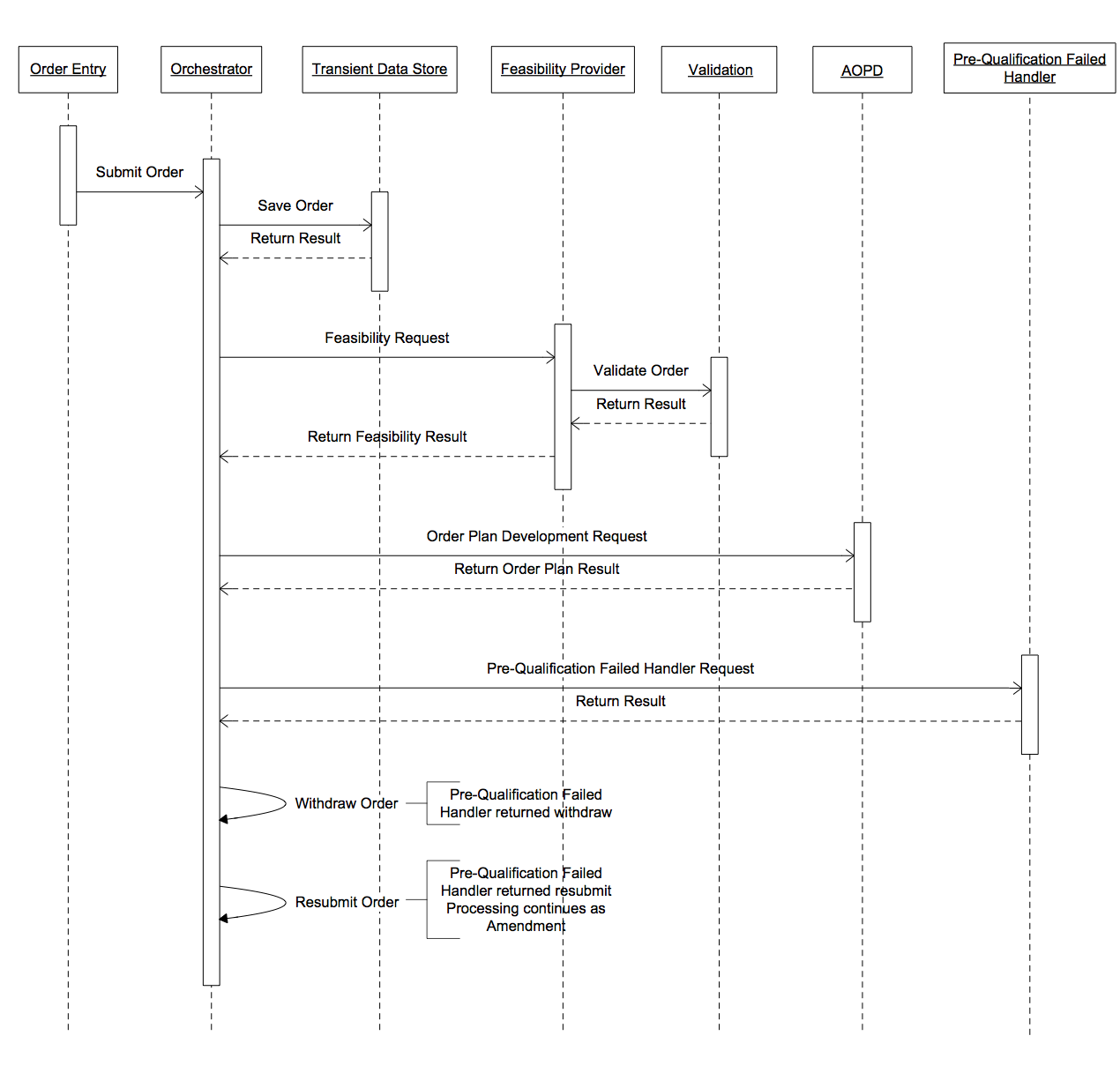Plan Development Failed
This is the flow of events through standard order fulfillment with Automated Order Plan Development indicating that the order is not valid for plan development. The sequence is shown in the following diagram:
- The order is submitted from Order Entry through the Orchestrator Submit Order interface. Note that this might use intermediate service layers. The order now has Start status.
- Orchestrator sends a request to Transient Data Store to store the order. The order now has Submitted status.
- Transient Data Store saves the order and returns a response to Orchestrator. The order now has Feasibility status.
- If feasibility is enabled, Orchestrator sends a request to the Feasibility Provider to perform feasibility checking on the order.
- Feasibility Provider might delegate the feasibility checking call to Validation as well as perform some internal checking.
- Validation returns the result of the order validation back to Feasibility Provider.
- Feasibility Provider aggregates all order feasibility checks and concludes that the order is feasible and sends a response back to Orchestrator.
- If feasibility is not enabled or the Feasibility Provider has returned the result then the order status is now Plan Development.
- Orchestrator sends a request to Automated Order Plan Development to analyze the order and design an execution plan.
- Automated Order Plan Development sends a response back to Orchestrator indicating the order is not valid for plan design. The order status is now Pre-Qualification Failed.
- Orchestrator sends the order and the validation messages from Automated Order Plan Development to the Pre-Qualification Failed Handler for manual intervention.
- Pre-Qualification Failed Handler sends a response back to Orchestrator with one of two possible actions:
Copyright © 2023. Cloud Software Group, Inc. All Rights Reserved.