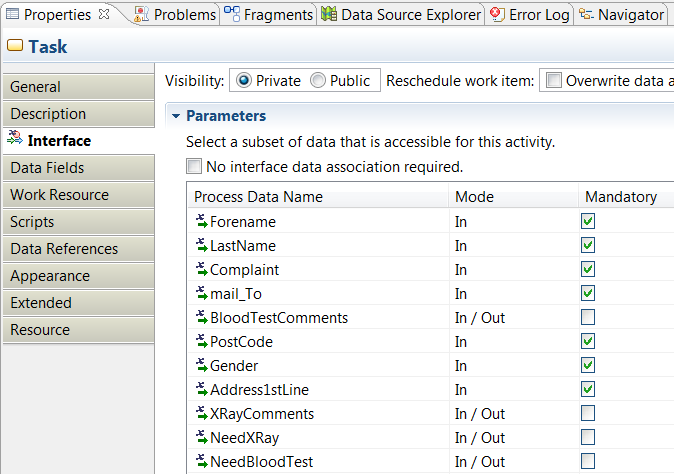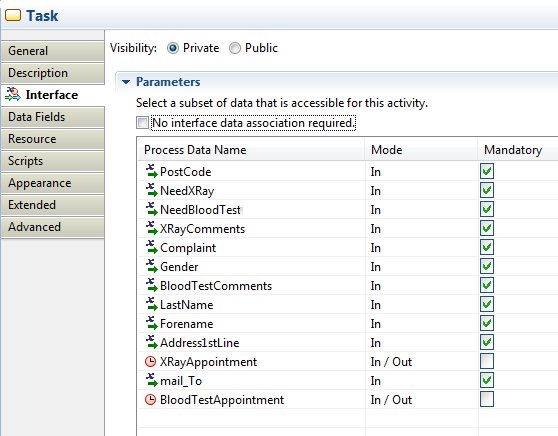Adding Parameters to the Process Tasks
Now add the parameters in the main
Initial Consultation business process to the tasks within that process.
Procedure
-
To add the parameters to the
Intake
user task, select the
Interface tab in the Properties view.
-
Click on
 .
.
The
Select Field or Formal Parameter dialog displays.
-
Click the field you require—for the first parameter, click
Forename—and then click
Add and
OK.
-
Change the
Mode field from
In to
In/Out where required.
-
Continue to add parameters until the Interface tab looks like the following illustration.
-
Add parameters and data fields to the
Summary user task as shown in the following illustration.
Copyright © Cloud Software Group, Inc. All rights reserved.