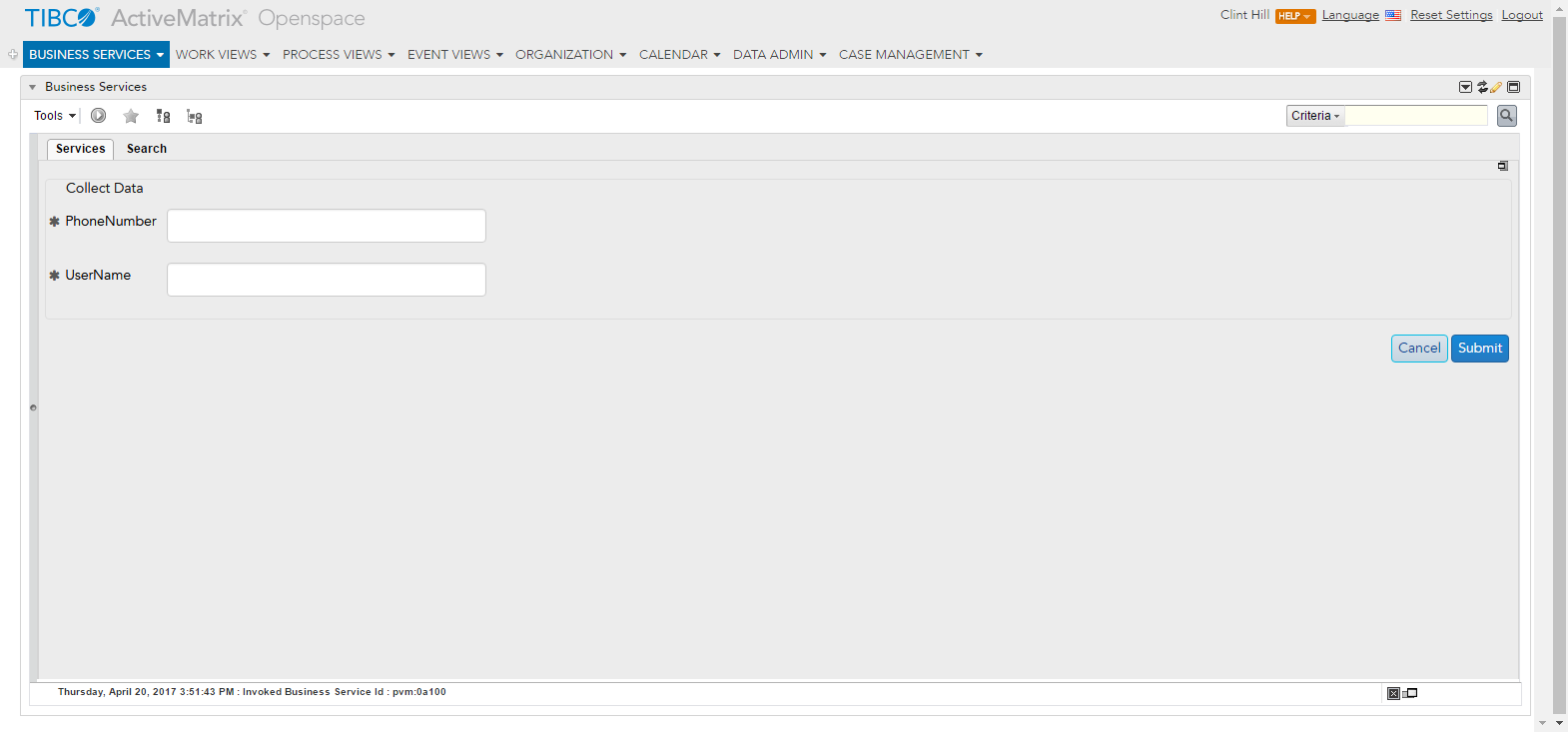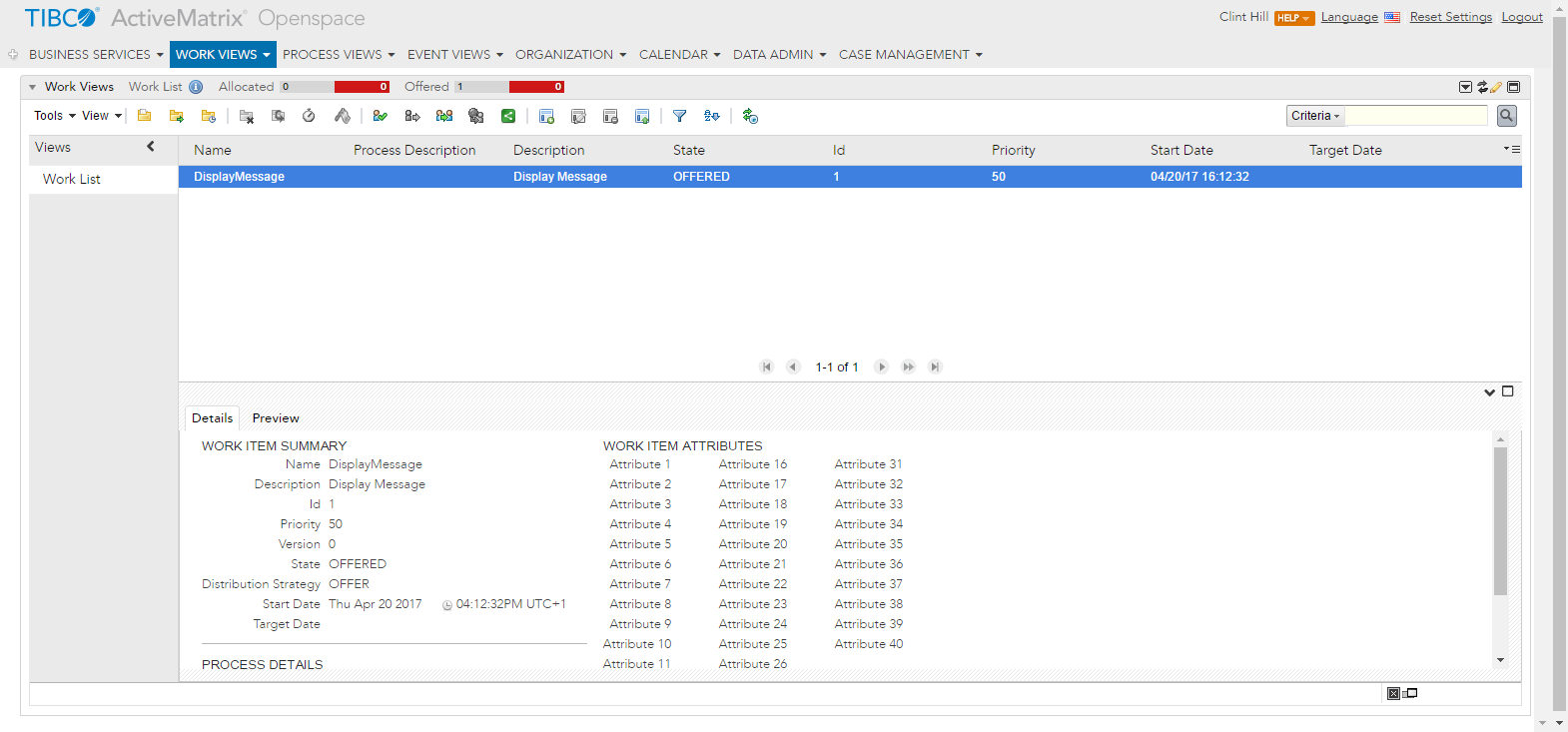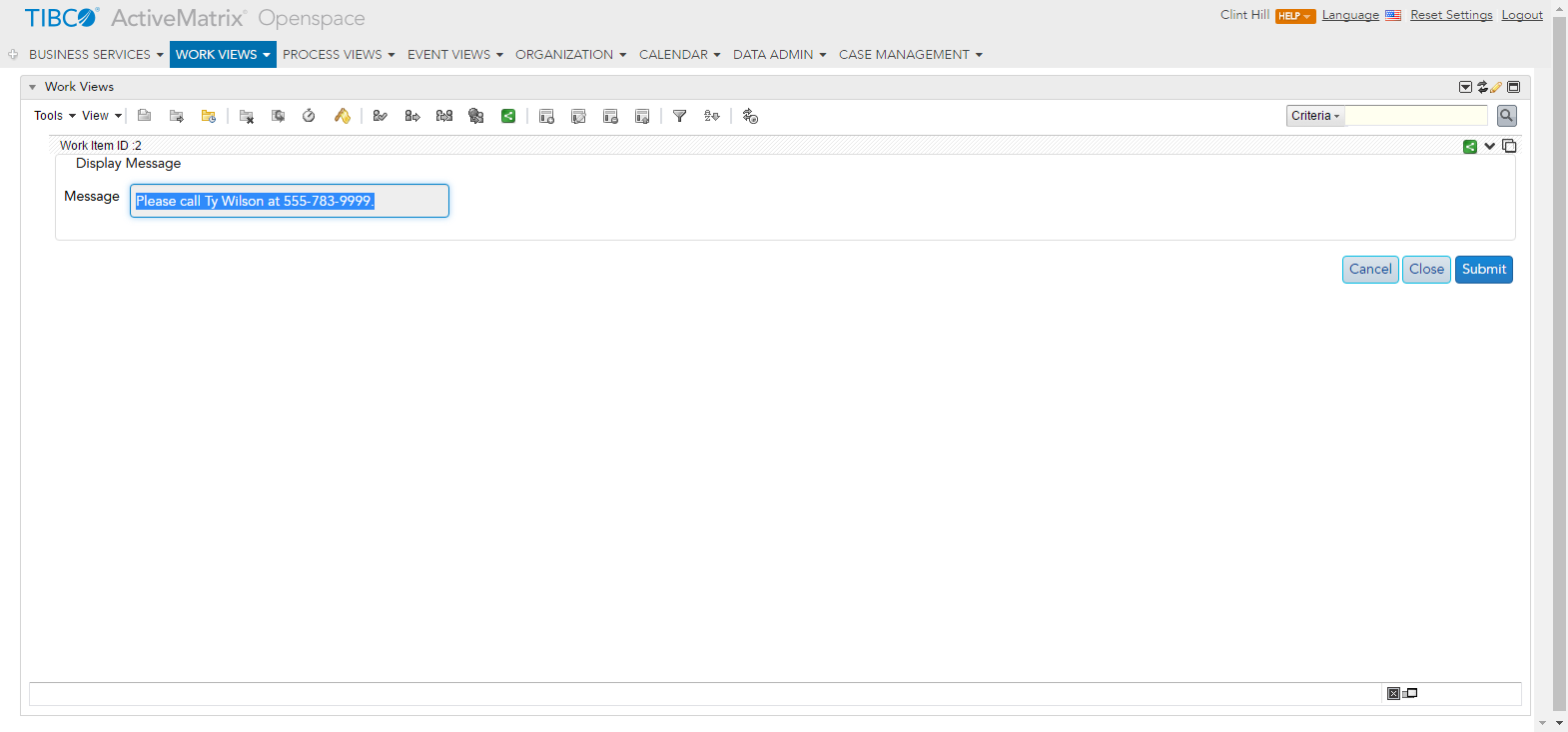Users with applicable permissions can start deployed applications with a business service. The business service displays a form, into which a user enters the information that the business process requires.
The WelcomeUsers business process has assigned the DisplayMessage work item to the Tester position.
The WelcomeUsers application offers the work item to any user whom a system administrator has mapped to this position, including Clint Hill.
Procedure
-
From the
All Categories pane on the
Business Services window, click
.
The
Services list includes
RequestCall.
-
Double click
RequestCall.
The
Collect Data form opens.
-
Enter a name and phone number in the
PhoneNumber and
UserName fields, and click
Submit.
-
Click
Work Views from the top menu bar.
The
Work Views window should include the
DisplayMessage work item. If necessary, refresh the contents of the work list.
-
Double-click the
DisplayMessage work item.
The
DisplayMessage form opens.
-
Click
Submit.
The
Work Views window opens, and the
DisplayMessage work item has cleared from the list.
What to do next
Click
Event Views to review the events and activity associated with each business service and its associated business process.
Copyright © Cloud Software Group, Inc. All rights reserved.