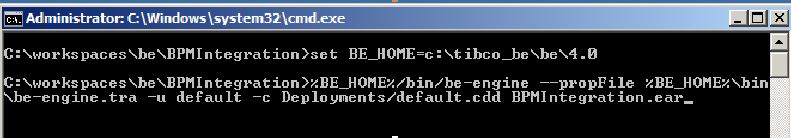JavaScript must be enabled in order to use this site.
Please enable JavaScript in your browser and refresh the page.
Starting the BusinessEvents Engine
The BusinessEvents engine is started from the command line in this example.
The console output provides details of the SOAP requests and responses as well as the processing by BusinessEvents of the decision table.
Procedure Open a command prompt with a working directory of the BusinessEvents project created previously.
Set the BE_HOME environment variable to the location of the BusinessEvents installation using the command:
set BE_HOME=c:\tibco_be\be\4.0
Use the command to start the BusinessEvents engine:
%BE_HOME%/bin/be-engine --propFile %BE_HOME%\bin\be-engine.tra
-u default -c Deployments/default.cdd BPMIntegration.ear
Wait for the started report in the log.
You have completed creating and deploying the TIBCO BusinessEvents application. Proceed to the next section to test the integration between the applications.
Copyright © Cloud Software Group, Inc. All rights reserved.