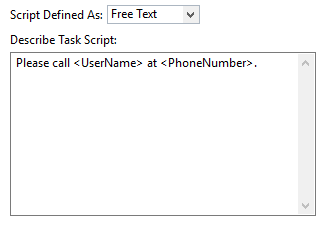Define the Generate Message Script
A script task contains a set of instructions, a script, that the ActiveMatrix BPM runtime environment can execute, after process deployment. Scripts are useful for many purposes: to manipulate, calculate or validate data.
Any script in a process must use JavaScript to remove any validation markers before process deployment.
However, during the design phase, a business analyst can simply add text to a script task to describe the desired behavior of the script. A solution designer can then implement the script as JavaScript.
Procedure
Next topic: Verify the Design Results
Previous topic: Add the Tester Position as a Participant in the Process
Copyright © Cloud Software Group, Inc. All rights reserved.