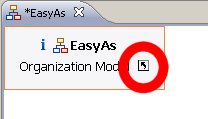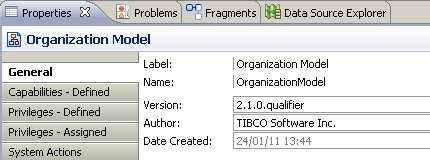Updating the Version
You will now update the version of the organization model.
By default a newly-created organization model is assigned a version o f 1.0.0.qualifier. In the How to Use the Graphical Organization Modeler tutorial, you set the version of the organization model to 2.0.0.qualifier.
You will now change the version number to 2.1.0.qualifier. Leaving the major version number unchanged but changing the second digit will cause this version of the model, when deployed, to update the existing version 2.0.0.qualifier organization model.
Procedure
Copyright © Cloud Software Group, Inc. All rights reserved.