List Import Settings Overview
List import settings control what happens when you create a list from a file import at the Target page.
The following options are set in the list import settings:
Updates
When updates are enabled, creating a list from a file import can be used to update the Email Opt-In value for existing customers.
Import As
When you import customers in a list, they can be added to your customer database as unregistered customer or as registered members.
Email Opt-in
List email addresses can either be imported as opted-in to receiving email, or opted out.
Note: You are asked to confirm the "opt-in" status every time you import
a list with this setting set to "opted-in". Importing or updating email
addresses that have not provided express and verifiable permission could cause
your company to violate the CAN-SPAM Act.
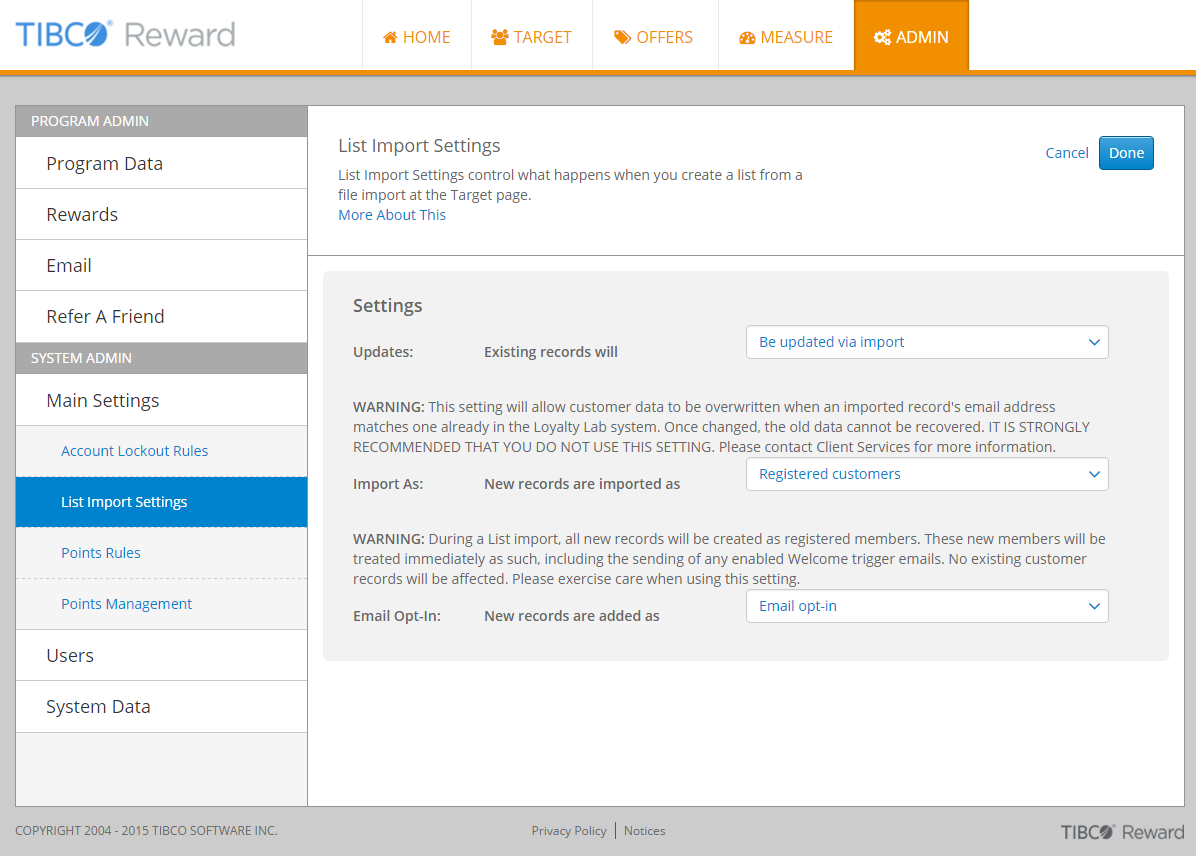
Copyright © Cloud Software Group, Inc. All rights reserved.
