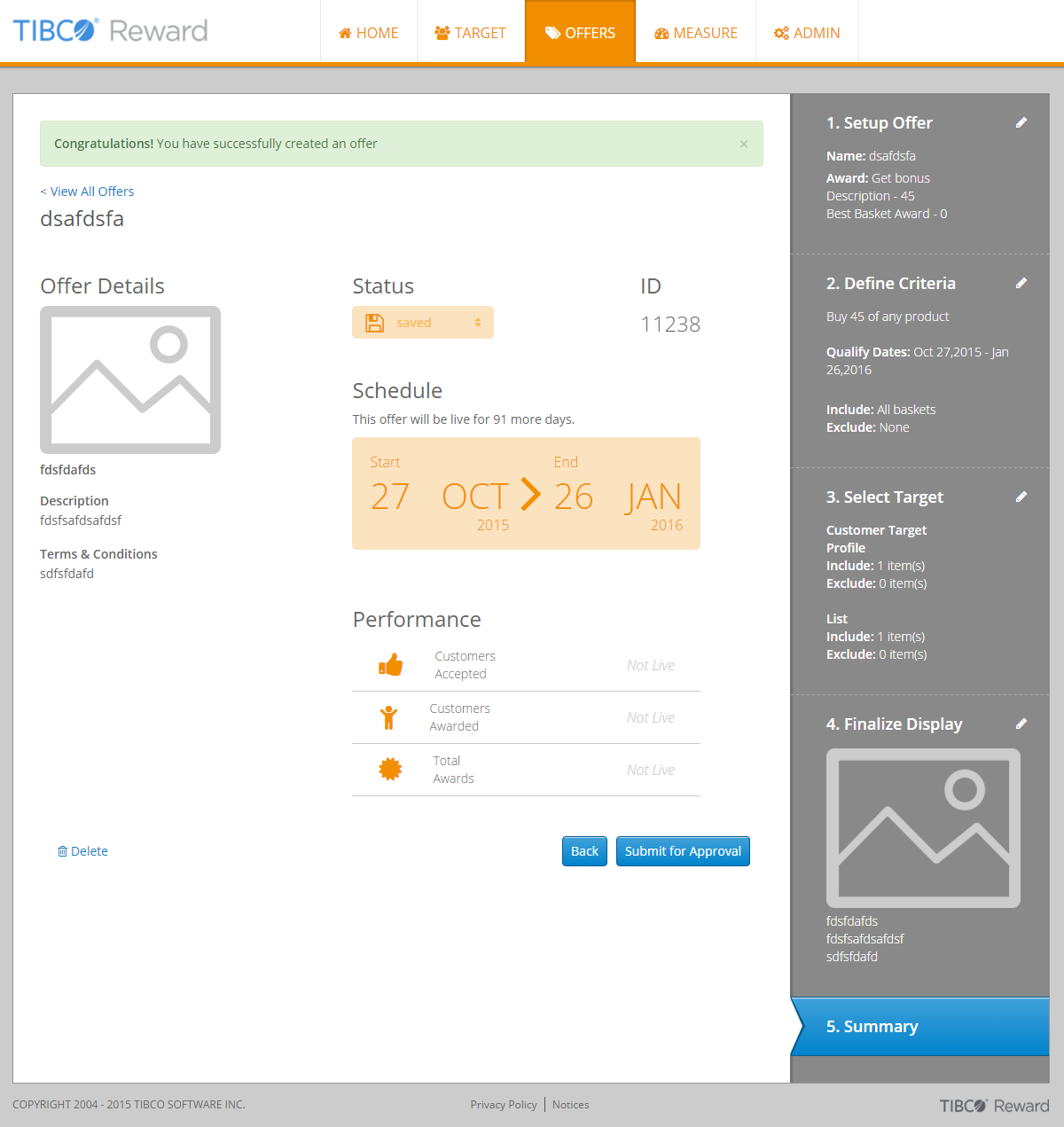Viewing the Summary
The Summary step provides an at-a-glance review of the specifics of the offer you created. It also summarizes the progress on the development and usage of the offer.
Procedure
- After you have completed the preceding offer creation steps, the Offer Status is Saved.
- Click Submit for Approval.
What to do next
A successful offer progresses through the following changes in its
status:
- Live
- The approved offer is now live. Customers are currently allowed to qualify for this offer. TIBCO Engage automatically ends the offer and changes its status to "completed" at the end of the Offer Qualify end date.
Copyright © Cloud Software Group, Inc. All rights reserved.