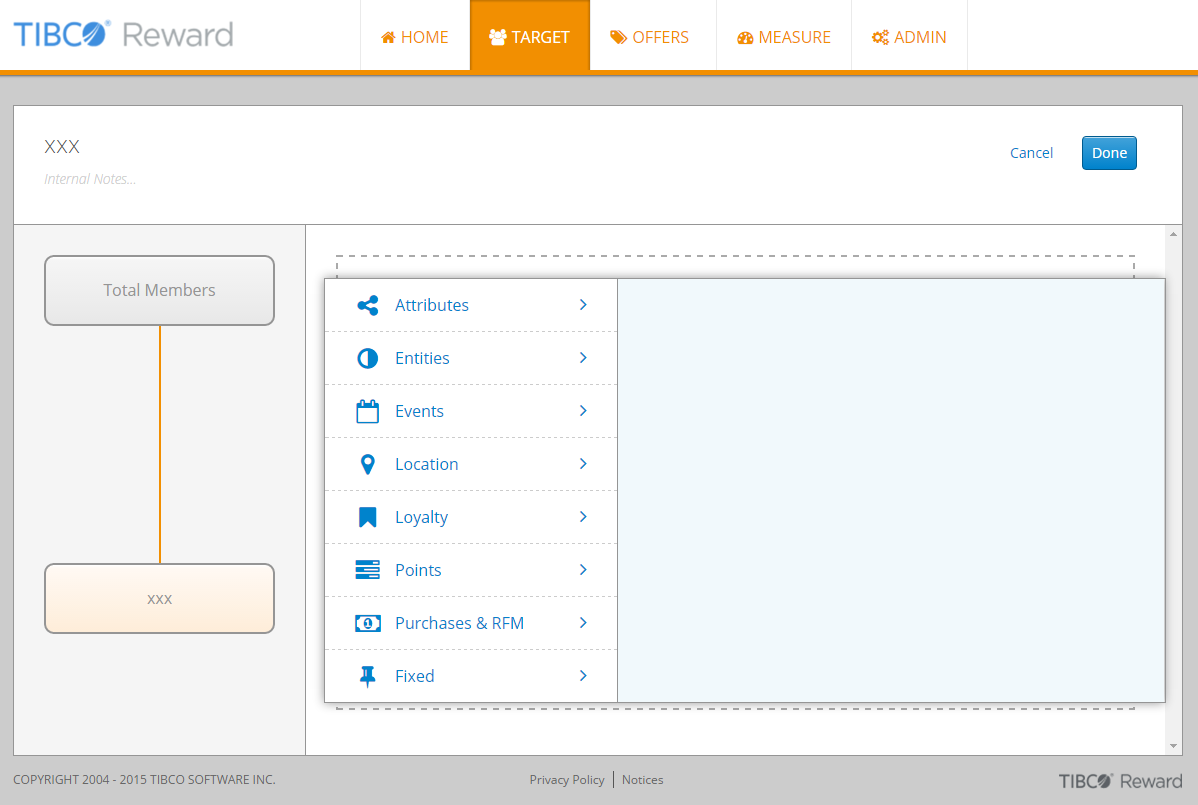Customer Profile Left Panel
The left-panel of the customer profile create page displays the following behaviors:
- When a user first visits the customer profile page the left panel displays the total number of program members in the upper section, preceded by the text “Total Members”. This value is calculated from the number of non-deleted shopper records that are marked either as enrolled or registered, regardless of whether or not they are marked as active.
- Customer profile name once entered is displayed in another section at the bottom of the panel. And, eventually the filtered profile count is displayed there.
- The profile name can contain up to 100 characters. When a profile name contains more than 25 characters, it is displayed up to 25 characters followed by "...".
- An orange vertical line connects the top and bottom sections.
- For each saved filter included in a profile, a horizontal blue bar is displayed on the orange line. A maximum of 10 blue bars can be displayed representing 10 filters associated with the particular profile.
Copyright © Cloud Software Group, Inc. All rights reserved.