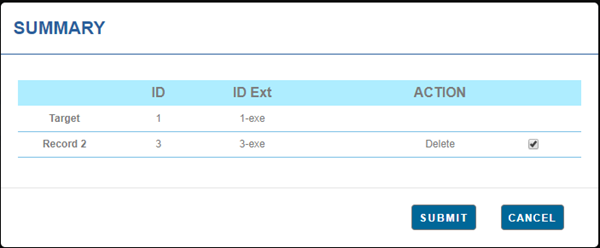Manually Selecting and Merging Records
Manually select multiple records to merge into one record. The primary selected record is treated as the target record. All the remaining selected records are treated as the source records. You can select the attribute values and relationships from source records and merge them into the target record.
Prerequisites
Procedure
Copyright © Cloud Software Group, Inc. All rights reserved.

 .
.
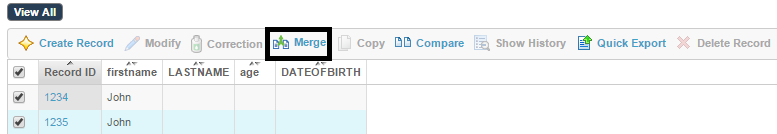
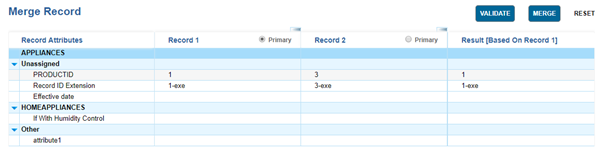
 .
.