Record Relationship Tree Pagination and Search
To load a large number of related records with the large rulebase in the related record list, use the relationship tree pagination. Additionally, use the pop-up menu option to search for related records for the selected relationship, refresh the related records, and expand the relationship level.
Use the following properties in the Configurator to improve the record UI tree pagination:
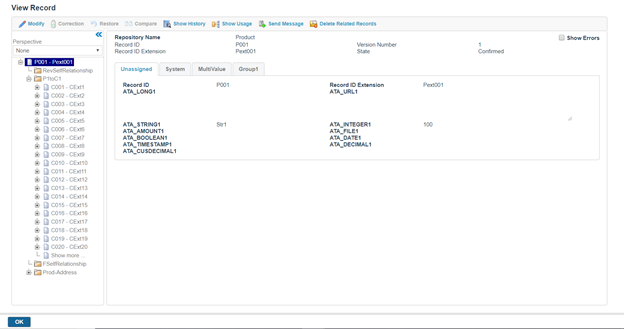
- Related Records List Size: Set a number of related records to be displayed in the related record list, which is displayed in the right pane after clicking the relationship node. By default, 20 related records are loaded. You can click Show more ... to load more related records. After all related records are loaded, the Show more ... link is not displayed.
- Enable rulebase on recordUI tree: Enable or disable the execution of the rulebase on the record UI relationship tree.
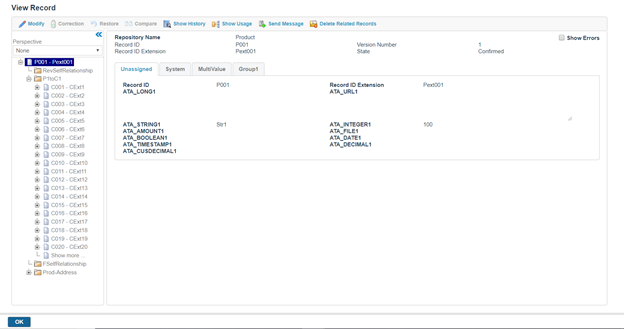
When you right-click the relationship node, a pop-menu is displayed with the following options:
- Expand To Level: Set the level for loading of related records up to the specified relationship. The value is retrieved from the
Optimal Record Bundle Load Depth for Record View configuration property. By default, the value is set to
zero (0). The smaller the depth, faster the loading of related records. Consider the following relationship structure:
A is related to B, B is related to C, C is related to D
In this case, if you specify the depth level as two (2), the record bundle loads all related records up to the level C relationship. - Search: Supports searching for related records for the selected relationship. The search is performed only on the relationship's target repository. You can search for related records based on the searchable attributes that are defined when creating a repository. Currently, the Exact Match and Contains search operators are supported. For information, see Searching Records of Relationship.
- Refresh: Refreshes the selected node and reloads a number of related records that is defined in the Related Records List Size configuration property. If you have added a new related record, it is also displayed in the related record list after refreshing.
Copyright © Cloud Software Group, Inc. All rights reserved.
