Monitoring the Status of Big Data Import
On the Import Status page, you can monitor the status of big data import.
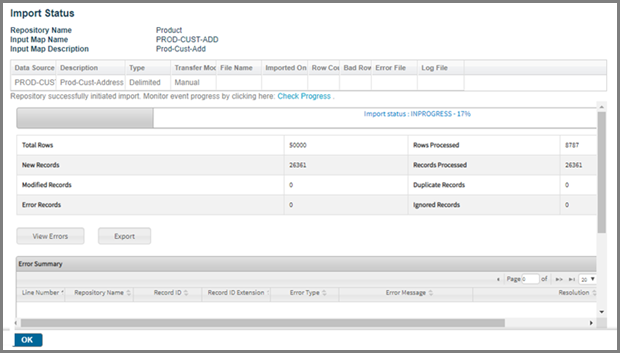
- If you have selected the Big Data Import approval option, the progress bar is displayed. It shows the percentage completed for the import action and the summary of imported records. The summary includes the following information:
Error Summary
As the import progresses, the progress bar and the Error Summary table is updated and always shows the latest errors. If the number of errors is large and cannot be viewed on the UI, you can export all the errors by clicking Export. The errors are exported in a CSV file. You can use this exported CSV file to re-initiate import for the failed records by removing errors from the file.
Copyright © Cloud Software Group, Inc. All rights reserved.
