Hierarchy Work Item
The hierarchy work item is generated for the actions that you perform on a hierarchy only if you have set the hierarchy approval business process rule.
Work Item for Import Hierarchy
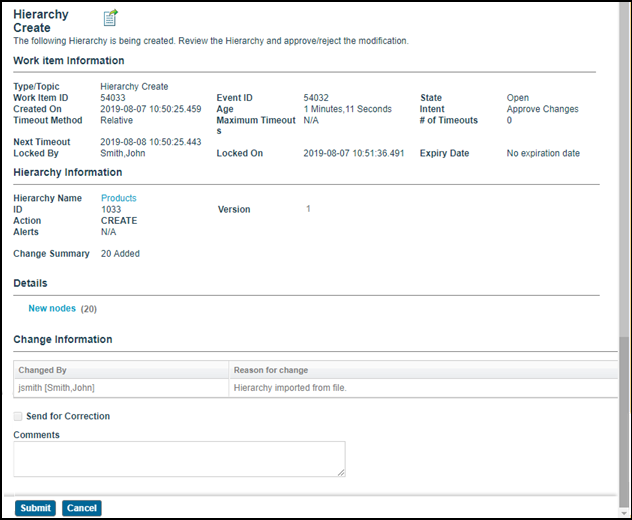
- Create a new hierarchy
- Modify the existing hierarchy
- Import the hierarchy
- Delete the hierarchy
- Link records to the hierarchy
- Perform Split and Merge operations on nodes
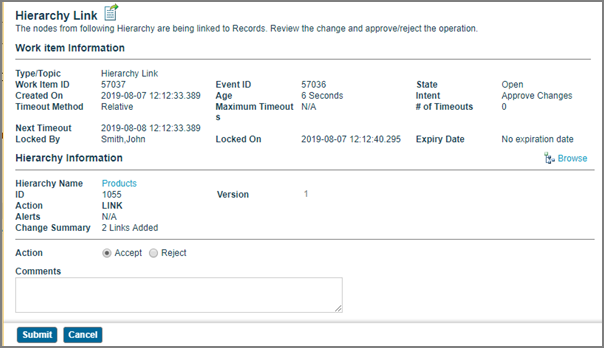
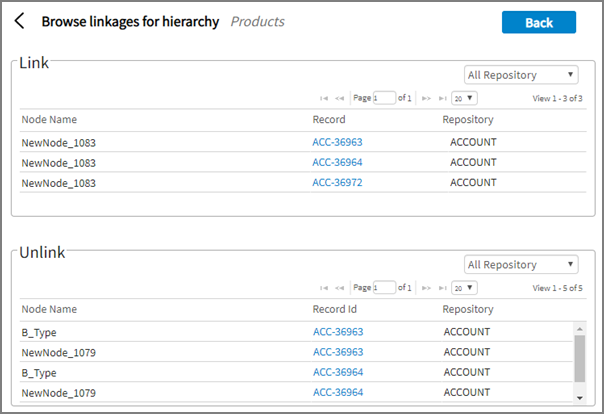
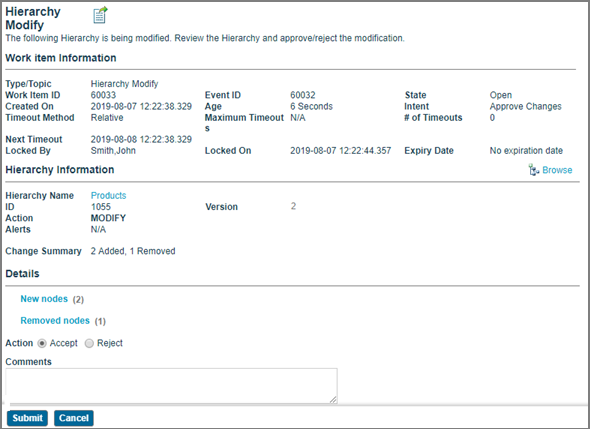
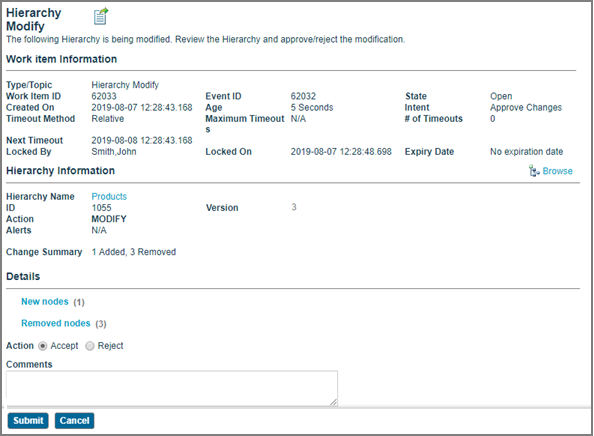
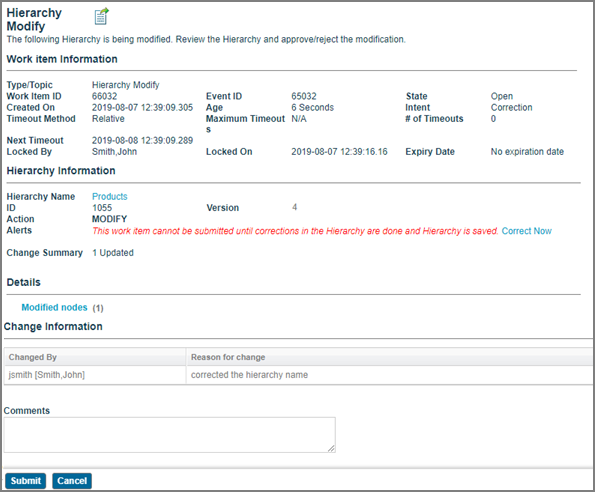
| Sections on the Work Item Page | Description |
|---|---|
| Work item Information | For information, see
Work Item Details View.
The Browse link is displayed if you have linked records to the hierarchy and split and merged nodes in a hierarchy. After clicking Browse, you can view the changes made during linking records (linked and unlinked records). In the Link and Unlink sections, the node, its linked or unlinked records, and its associated repository details are displayed. When you hover over on the node name, the path to the node is displayed. After clicking the record link, record details are displayed. |
| Hierarchy Information | Lists information about the hierarchy name, its ID and version, the action performed on the hierarchy (create, modify, delete, or link records), and information about the nodes added, deleted, or records linked.
Click the <hierarchyname> link to view the hierarchy details. However, you cannot modify the hierarchy from within the work item. |
| Details |
The details include added, modified, moved, and removed nodes with
Approve and
Reject options per node.
|
| Details section for correction work items | The Correct Now link is displayed in the Alerts section for correction work items. The Alerts section also shows a message the that correction work item cannot be submitted until corrections are made to the hierarchy and hierarchy is submitted or saved (which in turn are processed through workflow and a new approval cycle). |
| Change Information | Shows the user name and comments added by a user when submitting the hierarchy. |
| Sent for Correction | By default, the check box is disabled.
If the reviewer rejects one of the nodes (that is, changes the nodes from any of the added, modified, moved, or removed section), then the Send For Correction is enabled. If all nodes are approved, the Send For Correction check box is disabled. |
| The Change Information section and the Send For Correction check box are not displayed for the correction work items. | |
| Comments | Add relevant comments for rejection or approval of a work item. |
When a hierarchy is in work item for the approval process, it remains locked with the associated user (who created the hierarchy or made changes to the hierarchy) and in an event. The status of the hierarchy is displayed as Pending on the Hierarchies list page. Lock is automatically released when the workflow is completed.
