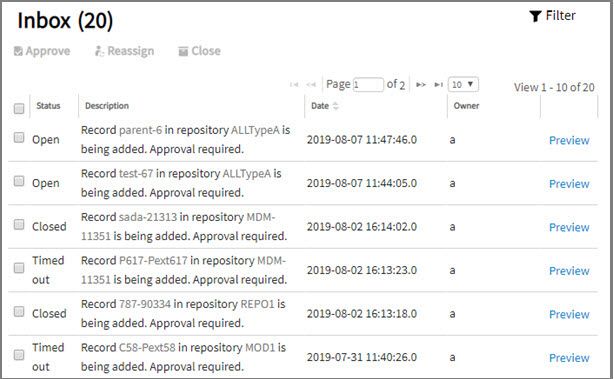Extended Inbox
The UI for the Extended Inbox is redesigned. You can select a single or multiple work items and approve, reassign, and close work items.
- Preview: Click the
Preview link to view the work item details. You can expand or collapse the
Preview link. The preview includes work item ID, description, event ID, user name, status, intent, record ID, record ID and extension, version, and record state. The closed by and closed on options are displayed only if the work item is closed.
Attention: For unsupported work items, the View Details link is displayed instead of Preview. After you click View Details, the Classic Inbox page is displayed.
- Full Details: To view the entire details of work item, click the
Full Details link. The page is divided into four sections: Item details, Primary Record, Associated Records, and Process Comment History.
- The Item Details section includes work time type/topic, event ID, intent, and work status.
- In the Primary Record section, you can review, view, modify and compare work items. In case of rejections or errors, alerts are displayed.
- In the Associated Records section, you can view 1st level of relationship records. Click the relationship to show and hide the relationship table.
- In the Process Comment History section, you can add appropriate comments for the selected work item.
- Filter: The search filter includes the following search options: state, time, work item type, document type, user, repository, event ID, and closed by.
Copyright © Cloud Software Group, Inc. All rights reserved.