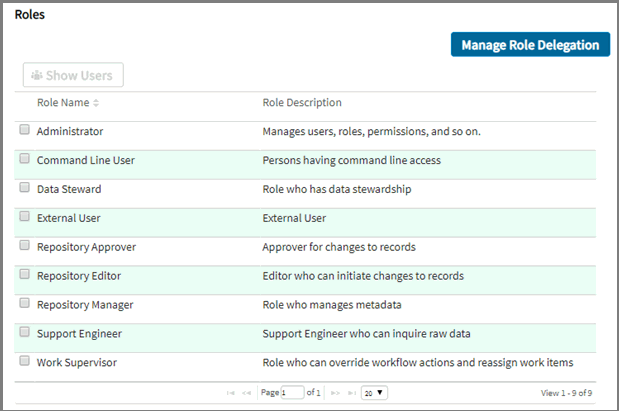Roles
Roles show all users that belong to a specific organization. From here, you can see who belongs to the Supplier organization, Datapool organization, Buyer organization and backend systems. By default, roles display users who belong to your organization and their specific roles (which determine their access rights for the application). Using the filter available here, you can see all users in a Supplier, Datapool, Buyer or backend system organization.
The Roles page is accessed by clicking . It displays all the available roles and their description. On this page, you can select a role and click Show Users to view the users assigned to that role. A user may be assigned to more than one role. You can view a list of users alphabetically when you click Show Users.
| Role | Description |
|---|---|
| Administrator | A user that deals with all the administrative aspects of TIBCO MDM. The tasks include creating users, assigning roles, granting specific permissions, including those for repository records. |
| Command Line User | A user who has permission to run the command line operations. For example, Purge command line operations. |
| Data Steward | A user who is responsible for the definition, management, control, integrity or maintenance of a departmental or Company data resources. |
| External User | External user gets notifications and action items in the Inbox. |
| Repository Approver | User who reviews and approves Synchronization Profile before publishing. |
| Repository Editor | User who gives on-line record editing access rights to other users. |
| Repository Manager | A Synchronization Profile specialist who identifies Synchronization Profile data fragments. This user can also build, administer repositories, and create custom rules. |
| (GDSN only) Channel Manager | A user who is responsible for business activity in a particular sales channel. Typically, this user is responsible for relationships with Datapools or a set of buying organizations. |
| (GDSN only) Sales Rep | Member of the supplier sales organization who acts upon current items in the Inbox that pertain to his or her area. Sales Rep is NOT created for the MDM edition. If it existed already, it is NOT deleted during migration. |
| Support Engineer | A user that deals with all the support aspects of TIBCO MDM. The Log Download, Query Tool, and Server Performance menus are visible for the user with this role. |
| Work Supervisor | A work supervisor has rights similar to those of an admin user (except the system operations). A work supervisor monitors all operations and work items of other users. This user can reassign work items, add and confirm records without sending them to workflow, and cancel a workflow process at any time. |