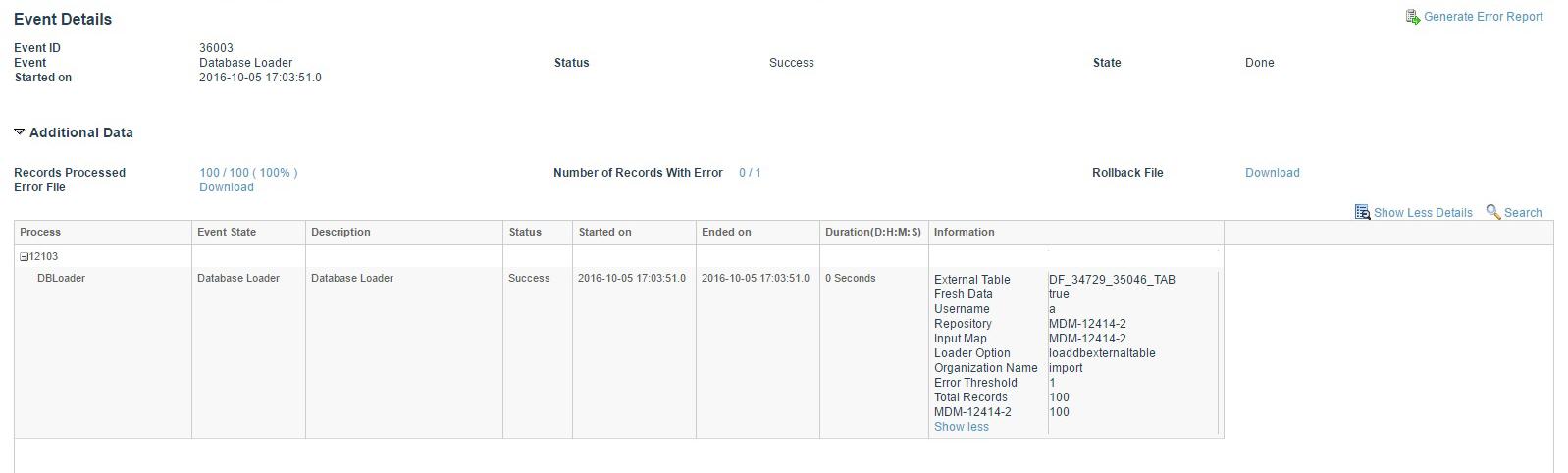Monitoring of Database Loader
You can monitor Database Loader using the Event Details screen. The Database Loader event displays information similar to other workflow events with multiple steps, in-out parameters, and additional parameters.
Using this screen, you can also view the following additional information:
- Start and End Time: Displays the start and end time of the event.
- Total Records Processed: Displays the total number of records processed during the event.
- Total Relationship Processed: Displays the total number of relationships processed during the event.
- Total Relationship Merged: Displays the total number of relationships merged during the event.
- Total Records Modified: Displays the total number of records modified during the event.
- Total Records Processed: Display the total number of records processed during the event.
- Downloadable Rollback files: Displays the link to download the changed files for rollback.
- All Input Parameters: Displays all the inputs parameters in the event.
- Record Count for each Repository and Relationships: Displays the record count for each repository and relationship.
Note: The Database Loader does not have any workflow, hence the Workflow Name and Workflow Details are not displayed. If data source upload is initiated using FileWatcher, the details will be displayed as individual activities similar to data source upload events.
Database Loader adds DBLoader process completed message into a log that you can view to monitor the process.
Copyright © Cloud Software Group, Inc. All rights reserved.