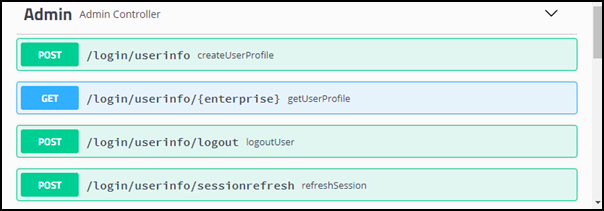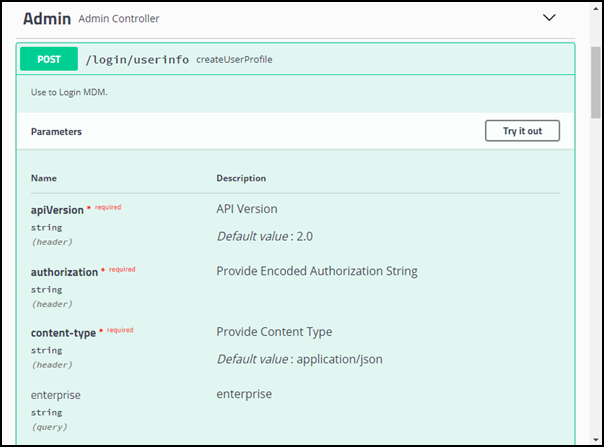Using the Swagger UI to Browse REST APIs
TIBCO MDM REST APIs are integrated with the Swagger framework. This framework provides a browser-based test client using which you can visualize and try out TIBCO MDM REST APIs.
Prerequisites
You must set the following environment variables: SWAGGER_MDM_HOST and SWAGGER_MDM_PORT to specify an IP address and port of the TIBCO MDM server on which you want to try out the REST APIs.
Procedure
Copyright © Cloud Software Group, Inc. All rights reserved.