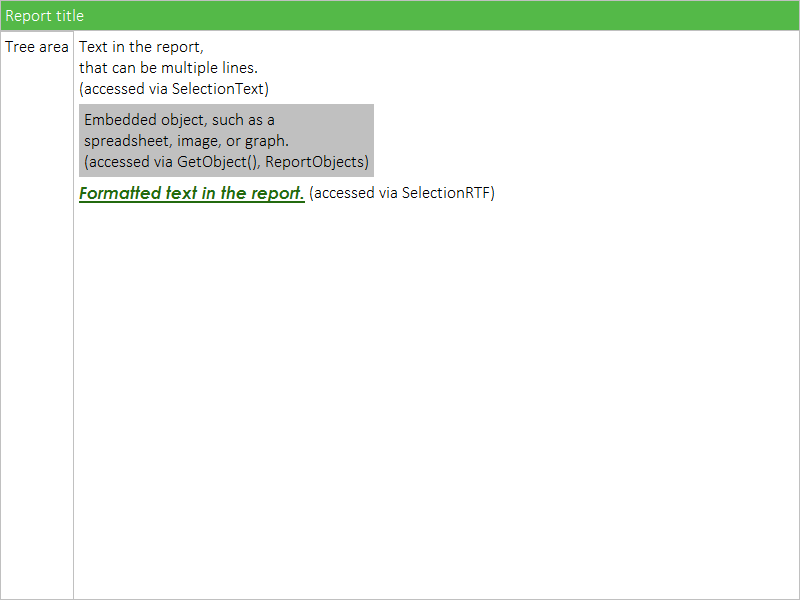Report
Along with workbooks, Statistica also offers the ability to organize your output into formatted reports.
To set your analyses to also route their output to a report, set Report Output to Send to Multiple Reports. This is located on the Output Manager page of the Options dialog (available from the Options button on the Home tab of the ribbon).
Reports can contain your analyses' output (and supplementary information), as well as your own custom content. Statistica also offers the ability to further edit them. Statistica's Report object grants you all the editing features available interactively, making report customization a simple, automated task.
Reports consist of a content area and a tree area. The tree area is used to navigate the report's embedded objects (e.g., graphs, spreadsheets). The content area is the container for the text and embedded objects. Refer here for an explanation of how to include special formatting in your text. Likewise, refer here for an explanation of how to edit objects embedded in a report.