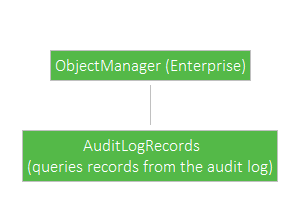Log Viewer
The Audit Trail in Statistica Enterprise is based on the idea that a variety of activities can occur within an Enterprise session.
For example, an Analysis Configuration can be run, a Data Configuration can be modified, a Characteristic might be deleted, etc. Each activity described above comprises several related events. For example, modifying an analysis configuration can comprise several events (or actions) including changing the name, changing a query, etc.
Log entries are maintained for the events selected in the System Options: Audit Log options view, and the values reported for each event vary. The log grid can contain up to 17 columns including the Log ID, the time stamp, the user name, the user's full name, the user's station, action, sub action, object type, object val, item type, item value, old value, new value, ID1, ID2, misc, and reason. Note that regardless of the type of the event being audited, the unique logID, time stamp, and user name are reported for each entry.
Refer here for an example of creating a custom audit log report.