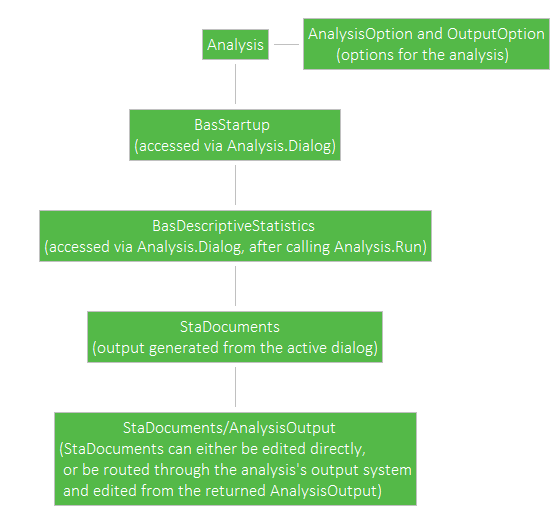Analysis Support and Output
The objects listed here relate to analysis settings and output that are recordable by Statistica.
In and Analysis Workflow an Analysis object is created, which encapsulates a Statistica analysis module.
Within this Analysis object is a chain of StaAnalysisDialog objects, which represent the dialog options for the analysis. These dialogs objects or ordered in a sequence within the parent analysis. The analysis’s current dialog is access via the Dialog property, which will be an object derived from StaAnalysisDialog. Once you have specified the options that you prefer for this dialog, you will then navigate to the next dialog in the sequence using either the dialog’s OK function or the analysis’s Run function. The subsequent call to the analysis’s Dialog property will return the next dialog in the sequence, where you will then enter the options that you wish to have for this dialog. This process is repeated until you have reached the results dialog of the analysis, where you will then generate output.
The results dialog object will generate output from a function specific to that dialog (for example, Summary or SummaryGraphs for a BasDescriptiveStatistics dialog object). This output will be a StaDocuments object, which is a collection of spreadsheets, graphs, and reports. The object can be sent to the analysis’s RouteOutput function, which will route these topics to the appropriate output and return that output as an AnalysisOutput object. This returned object can be used to further review and edit the analysis’s output.
The following diagram illustrates the workflow of a descriptive statistics analysis: