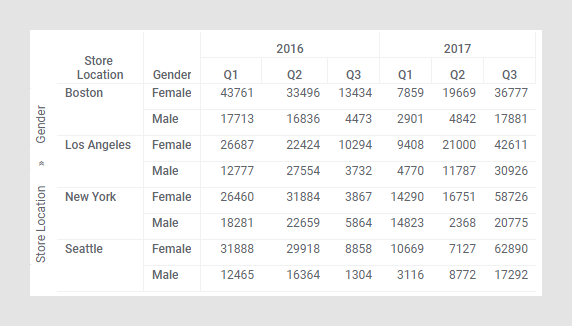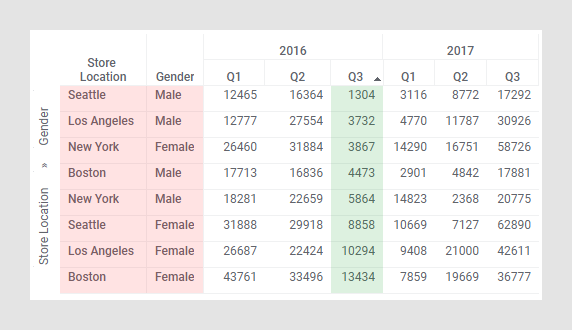Sorting values in cross table ignoring the hierarchy
You can sort the values in a cross table globally, that is, any created hierarchy in the cross table will be ignored when sorting. You can sort the values in ascending or descending order.
Procedure
Example
The cross table below displays data hierarchically. It shows quarterly sales figures for 2016 and 2017, split by location and gender.
If you click a column header, for example Q3 in 2016, and select
 in the menu, the values within the entire column are sorted from lower to higher values. In consequence of this, the hierarchical structure can no longer be displayed.
in the menu, the values within the entire column are sorted from lower to higher values. In consequence of this, the hierarchical structure can no longer be displayed.
Copyright © Cloud Software Group, Inc. All rights reserved.

 to sort the from higher to lower values.
to sort the from higher to lower values.