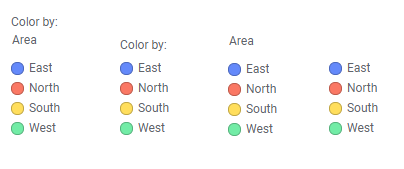Specifying the legend appearance
The legend provides information that helps the viewer identify what is represented in a visualization. You can specify the position of the legend within the visualization and what items it should include.
Procedure
Copyright © Cloud Software Group, Inc. All rights reserved.