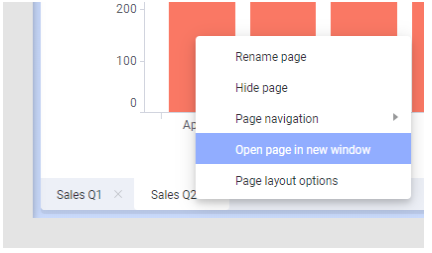Viewing analysis pages simultaneously
Pages within an analysis can be viewed at the same time. You simply open a page in a new window in your browser, and then drag the tab, for example, to another screen or next to the already open page in the analysis. As within any analysis, the pages are connected, so any interactions made on one page affect other pages.
Placing visualizations on different pages, and then viewing them simultaneously, can be beneficial when
exploring data across visualizations or
drilling to details.
Procedure
Copyright © Cloud Software Group, Inc. All rights reserved.