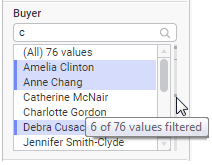Using list box filters
The list box filter is used to select a few values from a very long list of values present in the data column.
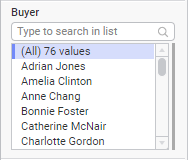
You select the values you want to keep, meaning that only rows with these values remain in the visualization. At the top of list the (All) option is provided, if no values should be filtered out.
It is possible to search for values. Type a text string in the field above the list. Various search rules are described in Using text filters.
Procedure
Copyright © Cloud Software Group, Inc. All rights reserved.