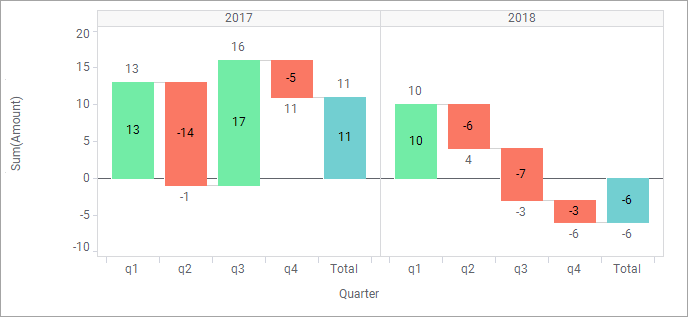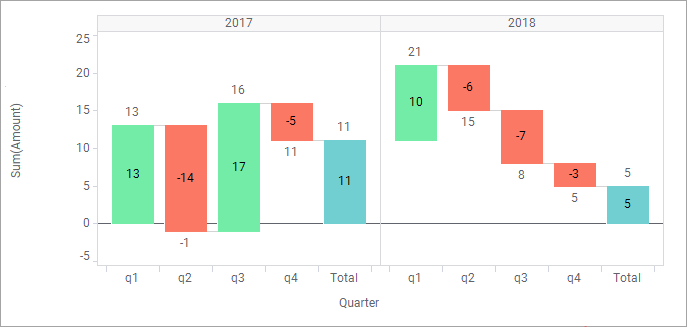Continuing a waterfall over trellis panels
In a trellised waterfall chart, the waterfall by default starts from zero on the value axis in each of the trellis panels. Another option is to let the waterfall continue over multiple trellis panels.
When you continue the waterfall in another
trellis panel, the last value determines where the first value in the next panel should start.
Procedure
Example
The waterfall chart below is trellised into two panels, one panel for 2017 and one panel for 2018. For each of the two panels, the initial value of the waterfall starts at zero. This is the default behavior when trellising a waterfall chart.
Selecting Continue over trellis results in the following waterfall. The first value in the 2017 panel starts where the last value in the 2018 panel ended.
Copyright © Cloud Software Group, Inc. All rights reserved.