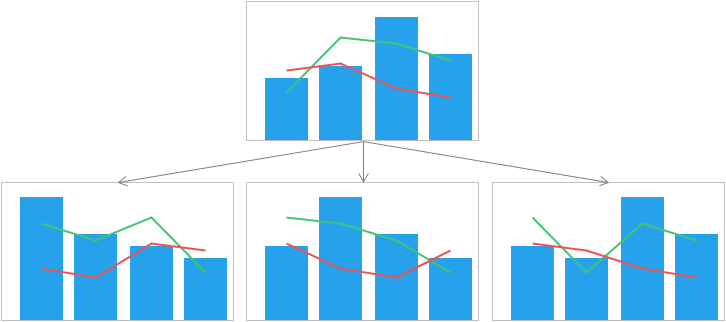Sorting the combination chart
You can select a series to sort the X-axis by in a combination chart.
When you sort, the bars or the line in a series are sorted from the highest to the lowest value.
In the image, there is a combination chart with three series; one bar series and two line series. The three combination charts at the bottom show the results when sorting it by respective series.
Procedure
Copyright © Cloud Software Group, Inc. All rights reserved.