Using radio button filters
The radio button filter is used to filter to a single value.
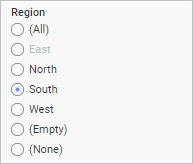
Only one value is selected at a time, meaning that only rows with this value remain in the visualization. In addition to the data column values, there is always an (All) option at the top, which means no filtering is made, and a (None) option at the bottom, which means everything is filtered out. In case the data column contains empty values, also the (Empty) option is available.
Procedure
Copyright © Cloud Software Group, Inc. All rights reserved.
