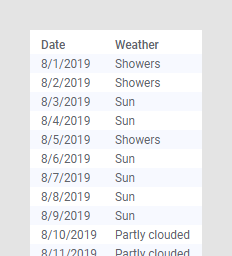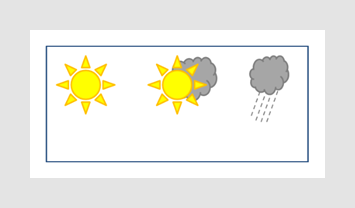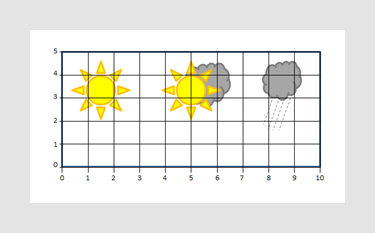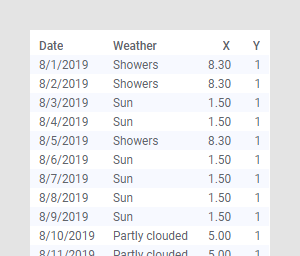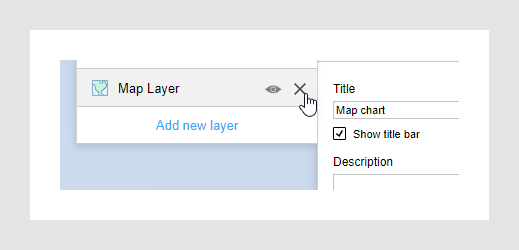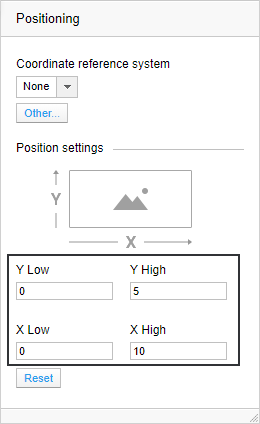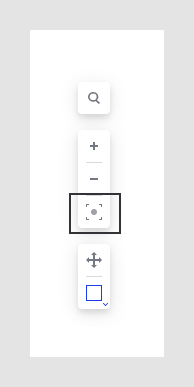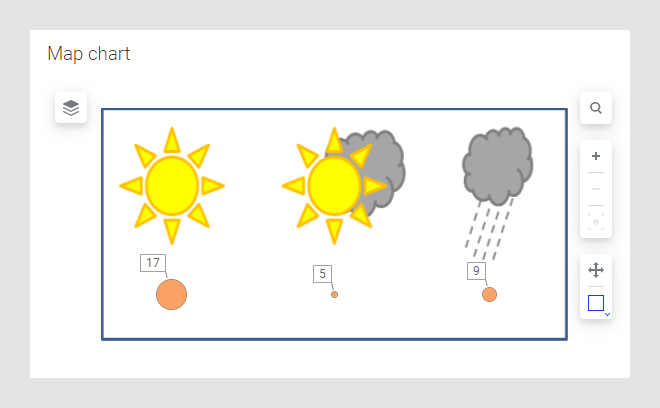Positioning markers on an image background
The background of the markers in a map chart does not have to be geographical; you can position markers on any spatial background. You can, as the background to the markers, simply use an image layer instead of a map layer. To exemplify, your image in the image layer can represent a human body, where you place markers showing medical data, or a drawing of a hotel, where the room occupancy or other data is displayed. To position markers on top of an image layer requires that your data contains appropriate X and Y coordinates.
The data table below contains weather data at a certain location during August. The weather types are Sun, Partly clouded, and Showers.
Assume you want to use the image below to illustrate the weather types, and, below the illustrations, place markers that indicate the total number of sunny, partly clouded, and rainy days, respectively.
The following explains how you place the markers where you want them on the image. The key is to let the image and markers use a common coordinate reference system.
To do so, imagine a coordinate system on top of the image as shown below. You can specify any X and Y ranges provided that the same scale is used on both axes. In this imagined coordinate system, the X values range from 0 to 10, and the Y values from 0 to 5.
Then use this imagined coordinate system to assign coordinates to your marker positions, and add them as X- and Y columns to the data table. The 'Sun' marker is placed at (1.5,1), the 'Partly clouded' marker at (5,1) and the 'Showers' marker at (8.3,1).
Now all is set for creating the map chart, where markers are positioned on top of an image.