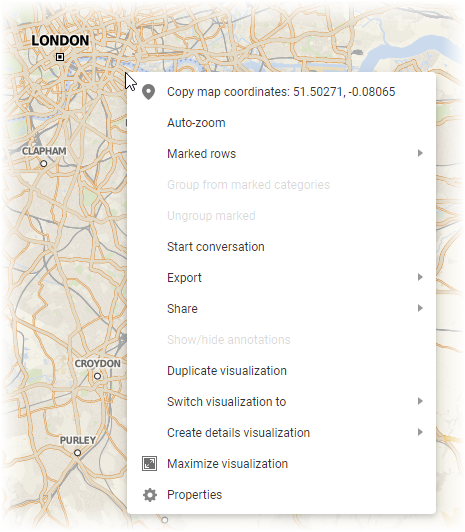Viewing the geographic coordinates for a location
You can view the geographic coordinates, that is, the latitude and longitude, for a location in the map chart.
Procedure
Related concepts
Copyright © Cloud Software Group, Inc. All rights reserved.