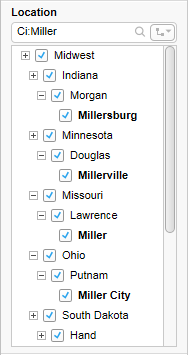Search in hierarchy filters
The tree structure in a hierarchy filter can be extensive. To find specific parts in the hierarchy, you can type what you are looking for in a search field. Then you will find the items in the tree structure that begin with your typed text.
The search field is available at the top of the filter.
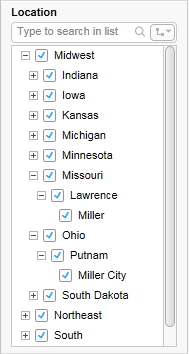
In the field, you can type words or parts of words, and also combine them with boolean operators. Each branch within the tree is searched, and branches found with tree items fulfilling the entire entered search criterion are returned. These items are shown in bold text.
Because searching the entire hierarchy can result in many matches, you can limit the search to a certain hierarchy level that you specify.
Different search examples follow.
Typing the words or letters you are looking for
In the following example, the entire hierarchy is searched to find items beginning with Mi. Branches are returned that include an item fulfilling the condition, and the items are shown in bold text.
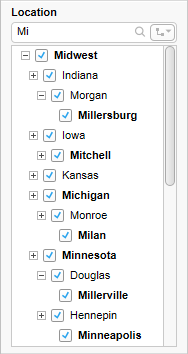
In the next example, the entire hierarchy is searched for branches where two conditions are fulfilled, that is, the returned branch must include both an item starting with Min and an item starting with Mill. A bold text item is the first item that fulfills the entire criterion in a found branch.
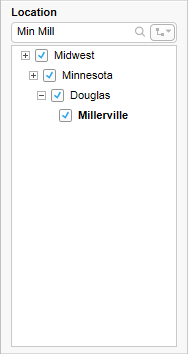
Combining words with boolean operators
You can include the boolean operators AND, OR, or NOT in a search expression.
If you, in the search above, type Min AND Mill instead, the result will be the same, because typing two text strings in the field without a space is by default an AND search.
The result when typing Min OR Mill is shown below. All branches including items starting with Min or Mill are found. The matching items are in bold text.
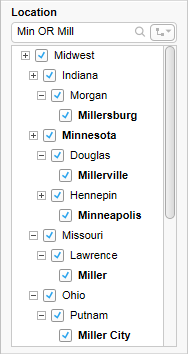
The following example shows a search using the NOT operator. Every branch without items starting with Midwest is returned.
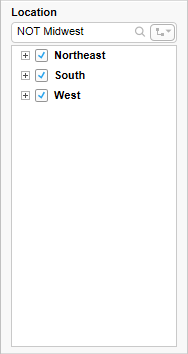
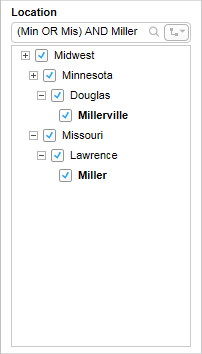
Searching within a specific hierarchy level
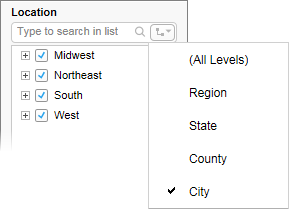
Alternatively, you can type, preceding your search expression in the field, one or more of the initial letters in the level name followed by a colon as exemplified below. Ci: means the search is limited to the City level.