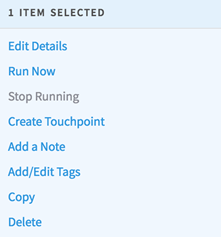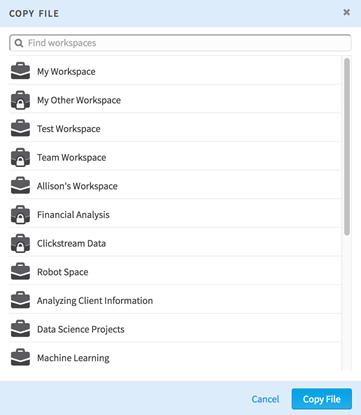Copying a Work File to a Workspace
Copying a work file allows you to create a copy of that file in another workspace. This can be used when you want to move the file to another one of your workspaces, or if you have a colleague's work file you want to make a copy of as a starting point.
Procedure
Related concepts
Copyright © Cloud Software Group, Inc. All rights reserved.