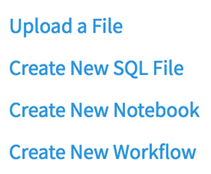Creating a Work File
Work files are the files on which you perform analytics, extract data, and store results for your projects. You can find a list of work files as well as options to create new ones from the Work Files tab of a workspace.
The types of work files are:
You can create an SQL file, a notebook, or a workflow directly from the workspace interface. The other types of files can be uploaded to the workspace using the Upload a File command.Procedure
Copyright © Cloud Software Group, Inc. All rights reserved.