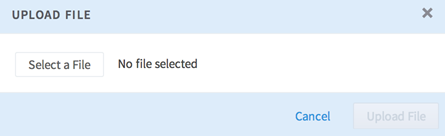
You can choose locally stored workflow files (.afm), SQL files, CSV files, PDF files, results files, or any other related type of file used in the analysis.
Note: When you add or import new workflows,
Team Studio determines whether the flow depends on a data source to which the user does not currently have access. If the data source is not available for the current user,
Team Studio prompts the user to supply an alternative.
After you have uploaded the file, you can see it in the work file list for your workspace.