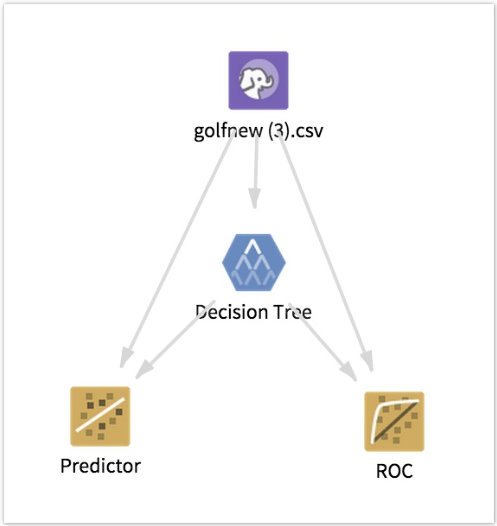Decision Tree
Applies a classification modeling algorithm to a set of input data. The Decision Tree operator has three configuration phases: tree growth, pre-pruning, and pruning.
Information at a Glance
This topic applies to configuring a decision tree for Hadoop. To see information for database decision tree options, see Decision Tree - MADlib, Decision Tree Classification - CART, or Decision Tree Regression - CART. For more information about working with decision trees, see Classification Modeling with Decision Tree.
Algorithm
The Decision Tree operator implements a supervised classification algorithm. After the decision steps of the tree are learned, the Decision Tree algorithm is quick to evaluate the predicted classifications for new data.
The Decision Tree Operator supports the C4.5 (Quinlan, 1993) deterministic method for constructing the decision tree structure, using information gain as the criteria. Therefore, the following is true.
- At each node of the tree, C4.5 chooses one attribute of the data that most effectively splits its set of samples into subsets with one attribute value or another.
- The attribute with the highest normalized information gain is chosen to make the decision and is placed higher in the tree compared to other attributes.
- Information Gain measures the gain in purity from parent to children sub-nodes.
- The C4.5 algorithm then recurses on the smaller sub-lists.
- For pruning, the C4.5 algorithm employs a pessimistic pruning method that estimates error rates when making decisions regarding sub-tree pruning.
Configuration
- The tree-growth phase refers to the Minimal Gain and Maximal Depth configuration properties.
- The pre-pruning phase refers to the Number of Pre-Pruning Alternatives, Minimal Leaf Size, and Minimal Size for Split configuration properties (in addition to the Minimal Gain and Maximal Depth parameters).
- The pruning phase refers to the Confidence configuration property.
| Parameter | Description |
|---|---|
| Notes | Any notes or helpful information about this operator's parameter settings. When you enter content in the Notes field, a yellow asterisk is displayed on the operator. |
| Dependent Column | The quantity to model or predict. A
Dependent Column must be specified for the decision tree. Select the data column to be considered the dependent variable for the regression.
Dependent Column must be a categorical type (including integer), such as eye color = blue, green, or brown. |
| Columns | Allows the user to select the independent variable data columns to include for the decision tree training. At least one column must be specified.
Each independent column is limited to 1,000 distinct values. The number of leaf nodes for each independent variable depends on the data (that is, there can be more than two leaf nodes in decision trees). Click Column Names to open the dialog box for selecting the available columns from the input data set for analysis. |
| Max Depth (-1=Unlimited) | Sets the "depth" of the tree or the maximum number of decision nodes it can branch out to beneath the root node. A tree stops growing any deeper if either a node becomes empty (that is, there are no more examples to split in the current node) or the depth of the tree exceeds this
Maximal Depth limit.
Default value: 5. |
| Confidence | Specifies the confidence % boundary to use for the pessimistic error algorithm of pruning.
Confidence controls the pruning phase of the decision tree algorithm.
Default value: 0.25, representing a 25% probability of there being an error in the leaf node classification set. |
| Minimal Gain | Specifies the threshold gain in purity from parent to child node that must be achieved between various decision node options in order to justify producing a split. Once a split results in less than the minimal information gain setting, that node is made a leaf node.
Default value: 0.1. This represents a limit of 10% information gain needing to be achieved in order to justify splitting the node. |
| Number of Pre-Pruning Alternatives | Specifies the maximum number of alternative nodes allowed when pre-pruning the tree. This property is only relevant when pre-pruning is set to true (that is, the
No Pre-Pruning property is not checked).
The independent variable columns are sorted by their score (that is, information gain) before splitting occurs. During the pre-pruning phase, if the column with the bigger score does not meet the minimal leaf size condition, the column is ignored for splitting, and the next column is checked until the column meeting the condition is found or the Number of Pre-Pruning Alternatives is met. The range of possible values is any integer ≥ 0. Default value: 3. |
| Min Size for Split | Specifies the minimal size (or number of members) of a node in the decision tree in order to allow a further split. If the node has fewer data members than the
Minimal Size for Split, it must become a leaf or end node in the tree.
Default value: 4. |
| No Pruning | If true, no pruning is performed. If false (the default), pruning is performed. |
| No Pre-pruning | If
true, no pre-pruning is performed. If
false (the default), pre-pruning is performed.
For more information, see Pruning or Pre-Pruning. |
| Min Leaf Size | Specifies the least number of data instances that can exist within a terminal leaf node of a decision tree.
The range of possible values is any integer value ≥ 1.
Default value: 2. |
| Category Limit | Limits the number of the categories into which a single categorical input column can split the data. |
| Numerical Granularity | Limits the number of the categories into which a single numerical input column can split the data. |
Output
- Visual Output
- Highlight a decision tree node to see the decision criteria used to arrive at the node.
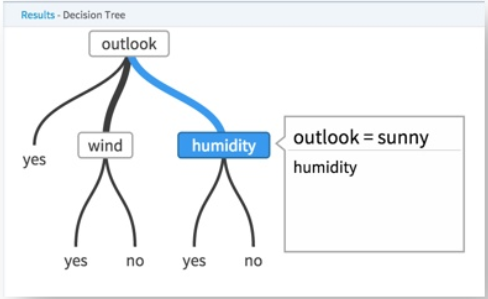
Decision trees need additional operators added to them in order to effectively analyze their effectiveness. Every decision tree modeling operator must be followed by a Predictor operator, which provides the prediction value for each data row compared against the actual data set training value and the associated confidence level.
The output from the Predictor operator looks like the following image.
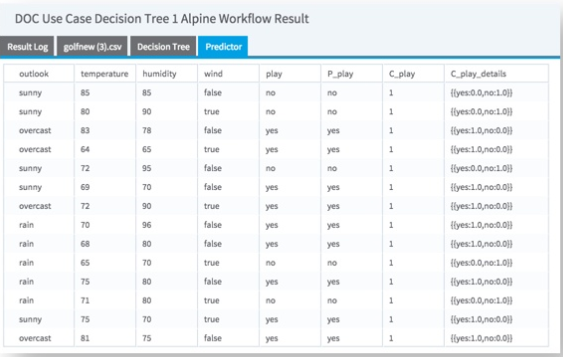
The P_play prediction column shows a value of yes or no and uses a threshold assumption of > than 50% confidence that the prediction will happen.
The C_play column indicates the confidence that the Dependent value will be 1.
The C_play details column indicates the confidence for each possible value of the dependent variable.
- Data Output
- None. This is a terminal operator.