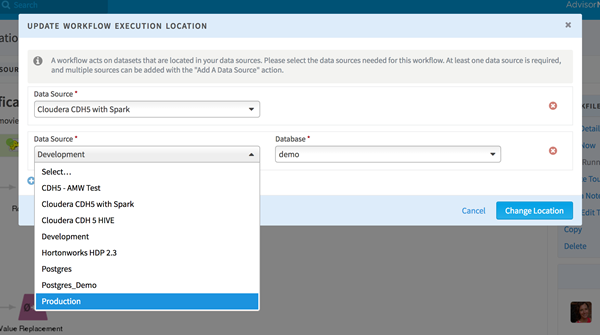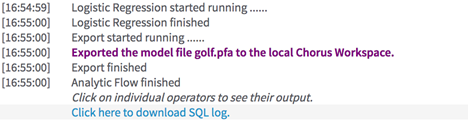Moving a Workflow from Development to Production
Typically, a workflow is developed within one environment-perhaps a private folder on Hadoop, or a development schema-and then deployed within another. You can easily switch which data sources a workflow executes in, and then to transition completed flows from development to production.
If the database and table structure (or HDFS file structure) match between the development and production environments, the workflow runs in the new environment with no modifications. If the structure is different, the workflow might require some initial mapping.
Moving a workflow from a development data source to production is as easy as updating its execution location.
If Team Studio is not connected to the production environment, you have several options for exporting your workflows. For ETL workflows on database, you can download a SQL log that can run directly against another database. For modeling workflows, use the export operator to create PMML, PFA, or Team Studio Model Format documents. PMML and PFA documents can be embedded in scoring engines for real-time single sample scoring (see below), and Team Studio Model Format documents can be executed by Java objects.
PFA export and SQL download capabilities in the activity log.