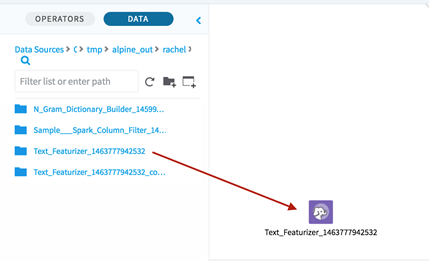Using the Results of Text Featurizer
If you clicked Yes for the Text Featurizer's Use N-gram Values as Column Names parameter, use this process to access the full result data.
Procedure
- After you run the operator, go to the Summary tab.
- On the left panel, click the Data tab.
- Click your data source.
- Navigate to the folder indicated in the Summary tab. (To make this quicker, you can copy the first part of the path, and then paste that into the search bar of the Data tab.)
- Press Enter, and then select the folder whose name corresponds to the results file (in this case, Text_Featurizer_1453777942532).
- Drag that folder onto the canvas.
Related concepts
Related reference
Copyright © Cloud Software Group, Inc. All rights reserved.