Flow History
The
Flow History command provides a chronological summary of the version history of a workflow within a workspace.
Procedure
-
To view the history of a workflow, go to the
Actions drop-down menu and click
Flow History.
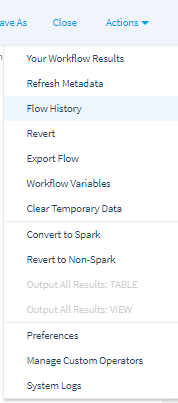
The version history is displayed.
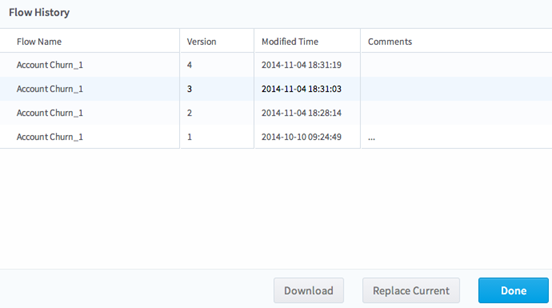
-
To download a version, select it and click
Download.
The workflow .afm is downloaded.
-
To replace the current flow with the selected historical version, click
Replace Current.
Copyright © Cloud Software Group, Inc. All rights reserved.