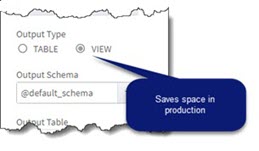Output All Results: Table or View
Team Studio can use a lot of disk space. During development, it can be helpful to store intermediate tables for easy review. But when you move to a workflow production, changing operators to output type View can be the most efficient for big data storage.
Related concepts
Copyright © Cloud Software Group, Inc. All rights reserved.