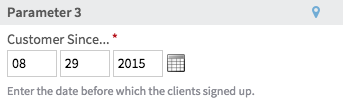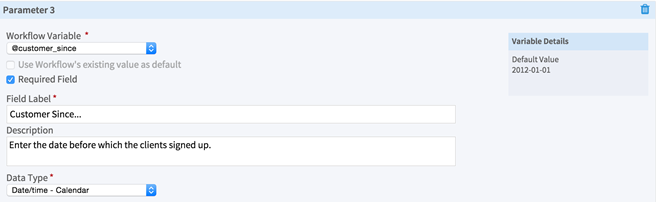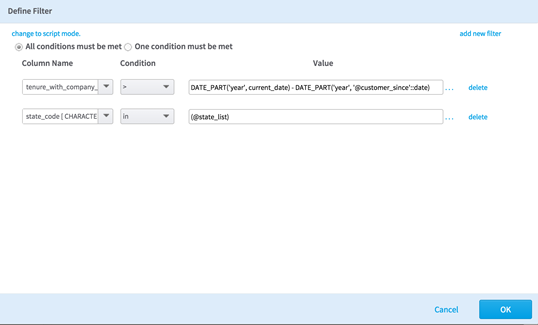Date/Time Touchpoint Parameter
The date/time input appears as a date picker where the user can type in or select a date graphically.
Again, consider how the variable will be used in the workflow for formatting tips. Usually, dates must be surrounded with quotes in filters and queries.
Copyright © Cloud Software Group, Inc. All rights reserved.