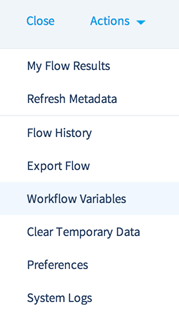Defining New Workflow Variables
In addition to the default variables that every workflow contains, you can also create new workflow variables.
Procedure
-
To define a workflow's variables, on the
Actions drop-down list box, click
Workflow Variables.
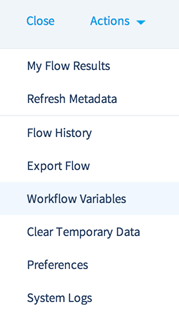
For flows that contain a sub-flow, the variables of the sub-flow are also displayed in the dialog box shown below.
- The user can only change the value of sub-flow variables.
- If a variable in the sub-flow has the same name as a variable in the parent flow, the user is warned that the value will be overridden.

-
Click
OK to save the workflow variables, or click
Cancel to discard changes.
Removing Variables
Procedure
-
To remove a variable, select it and click
Delete.
Copyright © Cloud Software Group, Inc. All rights reserved.